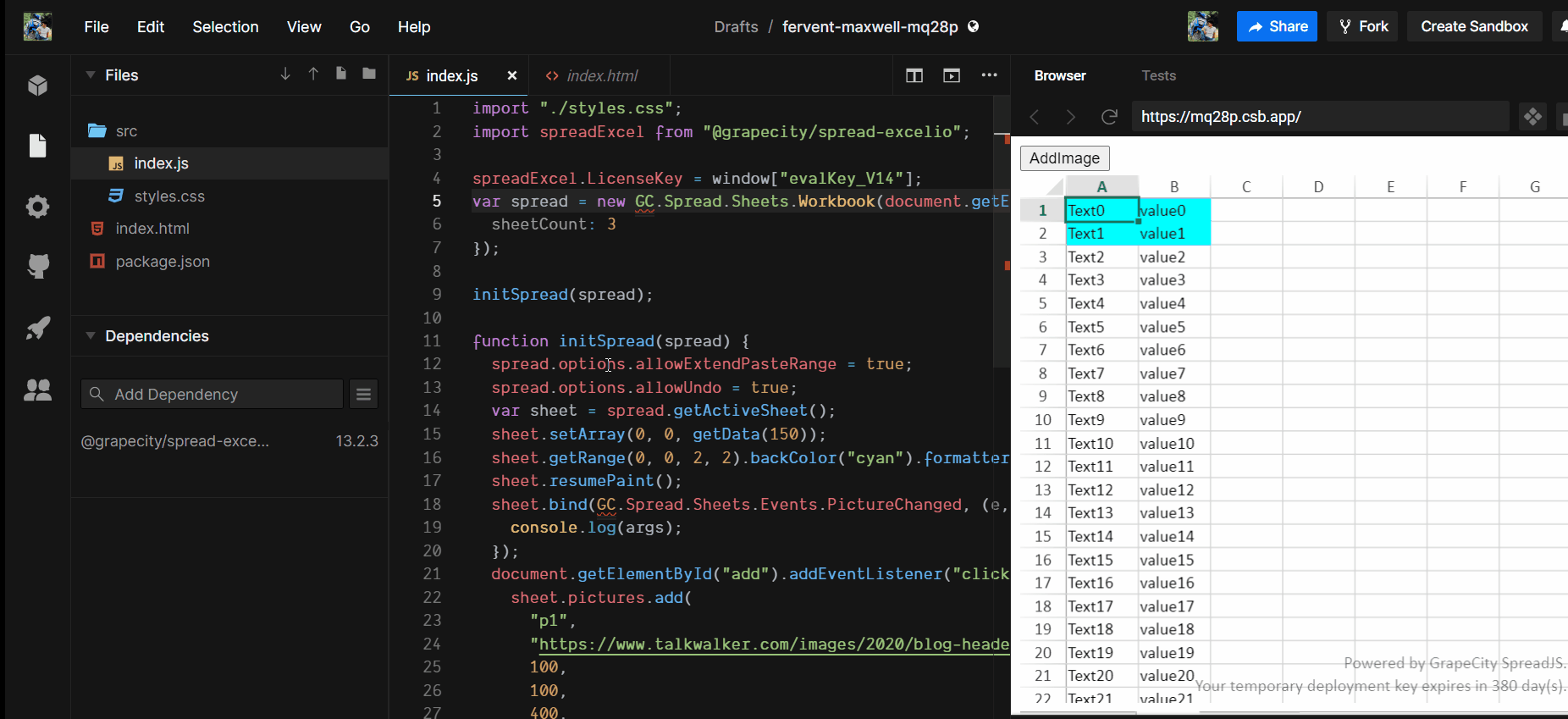Posted 22 November 2020, 11:45 pm EST
Good morning/afternoon
I’m reaching you out as after the update from Sjs version 13 to 14 we are experiencing an issue with the ExcelIO library within our codebase.
It appears that the previous implementation:
import spreadExcel from '@grapecity/spread-excelio'
spreadExcel.LicenseKey = process.env.SPREADJS_KEY
throws an error, in fact, the LicenseKey can’t be set because the spreadExcel object is not defined. Something changed on the export default of your @grapecity/spread-excelio package.
Could you please advise how to resolve the issue?
Looking forward to hearing from you