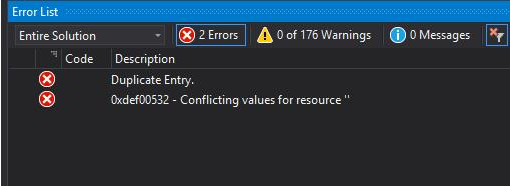Posted 24 May 2018, 3:48 pm EST - Updated 30 September 2022, 12:10 am EST
I am currently using Library for UWP v10.0.20171.549. When my Visual Studio updated to v15.7.1, I am now unable to build my solution because of the error below. I confirmed that C1 dll’s are causing these issue by adding them to a blank Universal project.