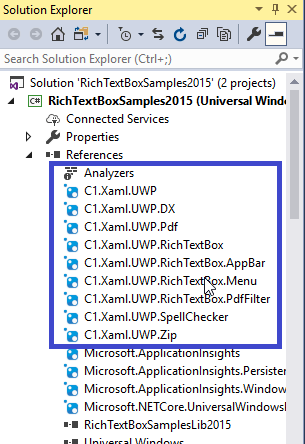Posted 16 March 2019, 6:10 am EST
The Read and Write Rich Text Format Documents section of your online article https://www.grapecity.com/en/controls/uwp/richtextbox reads: “you can use it to convert RTF to HTML and vice versa.”
I went through your API document https://help.grapecity.com/componentone/NetHelp/C1worduwp/webframe.html#WordforUWPOverview.html but could not figure out how to do it.
Question: Could you please provide (or link to an online sample) for converting RTF to HTML in you RichTextBox control? I’m using C# but VB code also be fine.
NOTE: Before I buy your UWP edition, I must ensure that I can convert RTF to HTML as described in your online document referenced above.
Thanks…Saf