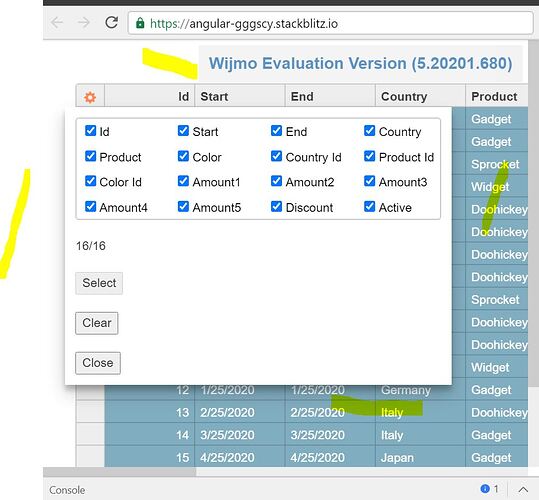Posted 7 July 2020, 3:58 pm EST - Updated 3 October 2022, 6:06 am EST
Hello Team GrapeCity,
Can we add
- “Clear”
- “Select All” button
- “count of selected column out of all”
at bottom of Popup Column Picker (Angular) Grid.
As per attached image
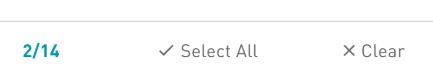
If yes, please let us know, how we can achieve this.
Thanks