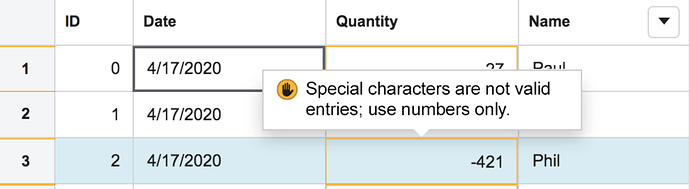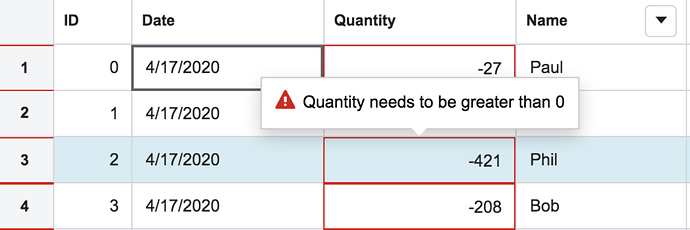Posted 24 January 2021, 12:10 pm EST - Updated 3 October 2022, 5:42 am EST
Hello,
I am using gridValidation to show the errors in the cell and the tooltip show the error with the danger icon. i need to show the warning icon when the row has a property set as hasWarning. Currently i am changing the cell background in the itemformatter if the row has the warning and the background is set to orange. but the tooltip still shows the danger icon. How do i change the css class to use the correct style depending on error and warning. Here is the screen shot of the tooltip i need to work.
Thanks.