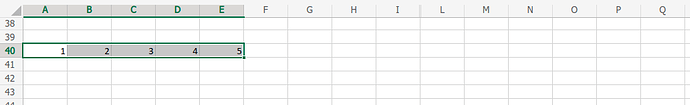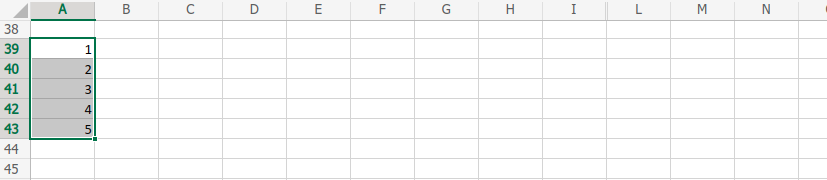Posted 27 March 2022, 7:52 pm EST - Updated 3 October 2022, 3:01 am EST
My table flexgrid was custom something ( set edit and set the background color, … ). I have a problem with copy/paste events:
+, If I copy multiple cells (correspond to the picture: “paste row.png”) in a row in excel and paste to flexgrid, it will be ok.
+, But, if I copy multiple cells (correspond to the picture: “paste column.png”) in a column in excel and paste to flexgrid, it won’t be ok ( the CSS that I originally customized will be lost and the cells I set up to be edited can’t be edited, all of them will be the only view)
===> I have a problem when pasting with multiple cells in a column ( 2nd case above). So, hope you can help me to cover 2nd case above. Thank you very much <3.