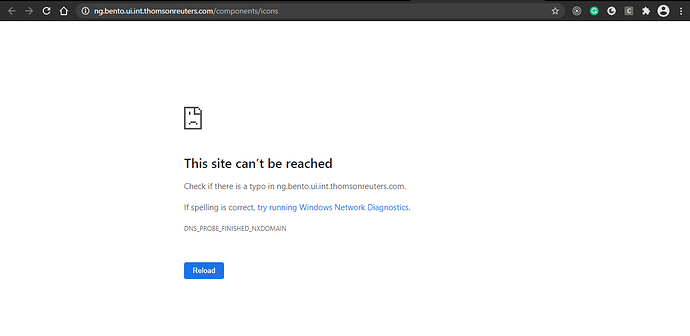Posted 21 February 2021, 5:12 pm EST
Hello,
According to my project requirement, the records in listbox should be dragged and dropped anywhere in the listbox .For every record in the listbox a black dot is present , so that when we click on that that specific record can be dragged and dropped in other place in listbox.
Is that possible in wijmo listbox?
Thank you.
Regards,
Nivisha