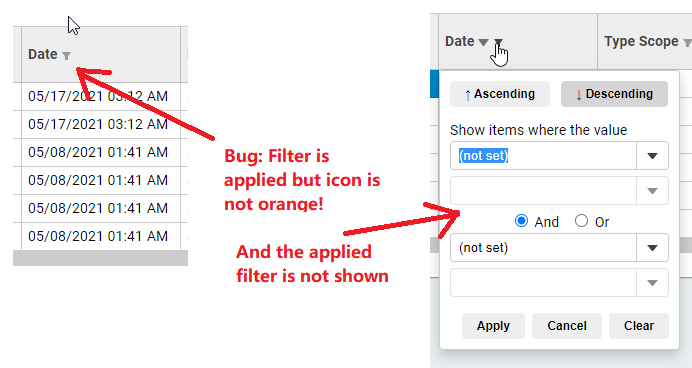Posted 4 June 2021, 7:54 am EST - Updated 3 October 2022, 4:37 am EST
Hi Wijmo Team,
I am using FlexGrid with ODataCollectionView in React with server side filtering.
When I create the FlexGrid component and apply a filter manually, the icon shows up as orange because I’m using the following styling. This is working as expected.
.wj-cell.wj-filter-on .wj-glyph-filter {
cursor: pointer;
color: #ff8754;
margin: 3px;
}
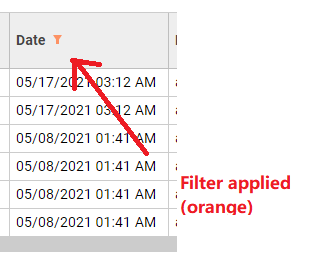
The issue is when I create the FlexGrid and apply a saved filterDefinition. The filter is applied correctly (OData call contains the filter correctly) but the icon does not show up as orange and the filter is not visible when I click the filter button:
Am I doing something wrong?
Thank you,
Paul