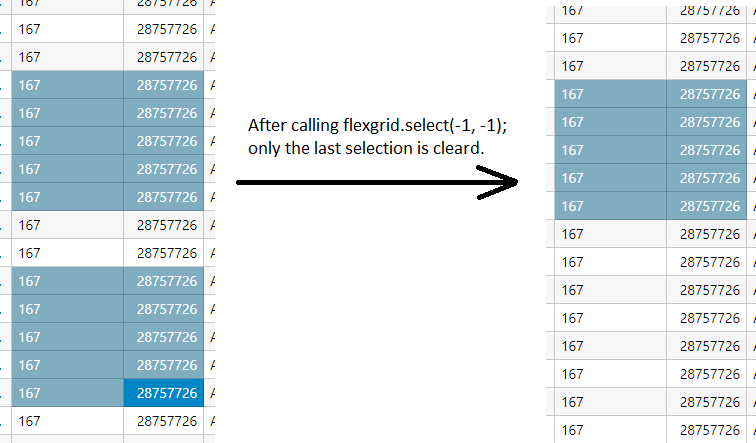Posted 19 October 2019, 6:40 am EST - Updated 3 October 2022, 9:59 am EST
Flex grid with selection mode MultiRange, how to clear all selection ranges?
Posted by: bozjator on 19 October 2019, 6:40 am EST
-
-
Posted 20 October 2019, 4:58 pm EST
Hi,
To remove all the selections, you will need to update all the selected ranges using the selectedRanges property and then call the select method. Please refer to the code snippet and the sample below:
grid.selectedRanges.forEach(sr => { sr.setRange(-1, -1, -1, -1); }); grid.select(-1, -1); grid.refresh();https://stackblitz.com/edit/js-vrtn12
Regards,
Ashwin