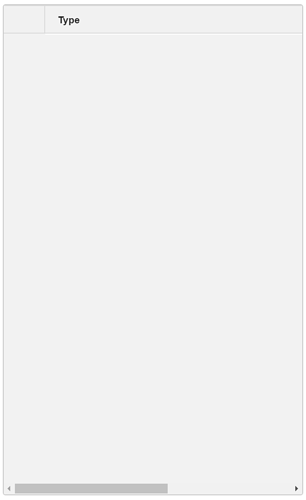Posted 17 October 2019, 6:23 am EST - Updated 3 October 2022, 9:56 am EST
Hello,
I am having an issue with flex grid where if a column is resized to a width greater than that of the parent container, any and all columns that were to the right of it become invisible, as in they can no longer be seen on screen. If you look in the developer console as well, you will see that the html representing those columns can no longer be seen, as if they never existed in the first place.
Lastly, the column that was being resized can no longer be resized until the site is refreshed.
The desired behavior is that all columns should remain accessible through horizontal scrolling. Does there exist a fix for this problem?
Thanks!