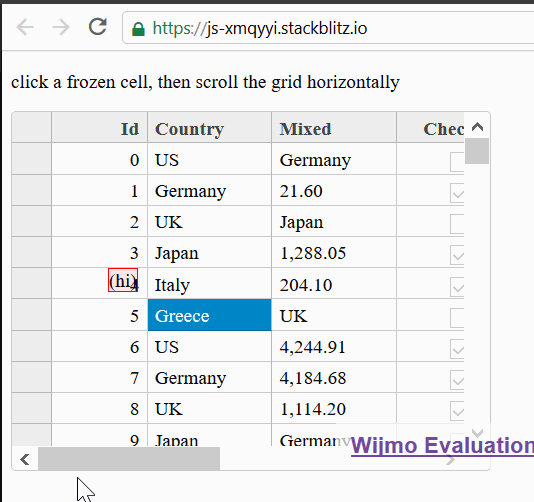Posted 4 April 2019, 5:12 am EST
I have an app where I need to place DOM elements in the UI as if they were floating over grid cells.
In the past (v5.20151.48), I was able to do this by appending a custom element to [wj-part=‘root’]. This sort of works in 5.20183.568, however I noticed a problem related to frozen cells, where I can’t always position my custom element when scrolling the grid.
Here is a small reproduction:
https://stackblitz.com/edit/js-5j1shb
What is the best way to approach this problem? How can I hover a long-lived custom DOM element positioned specifically over grid cells?

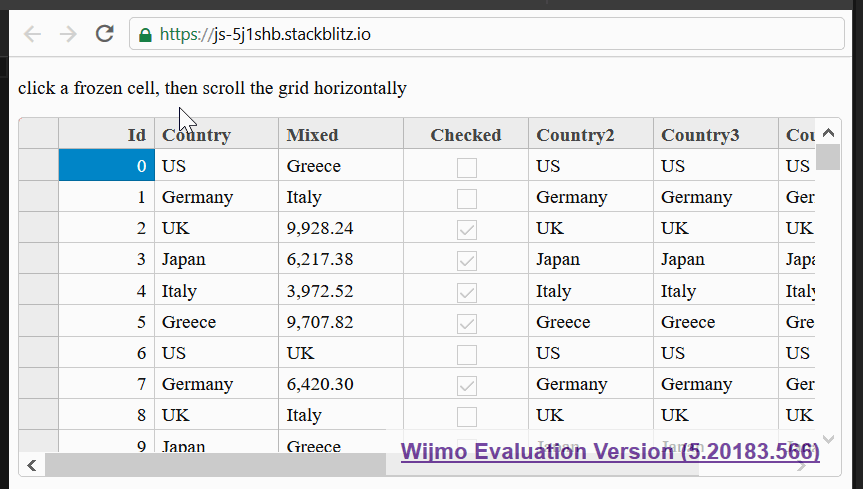
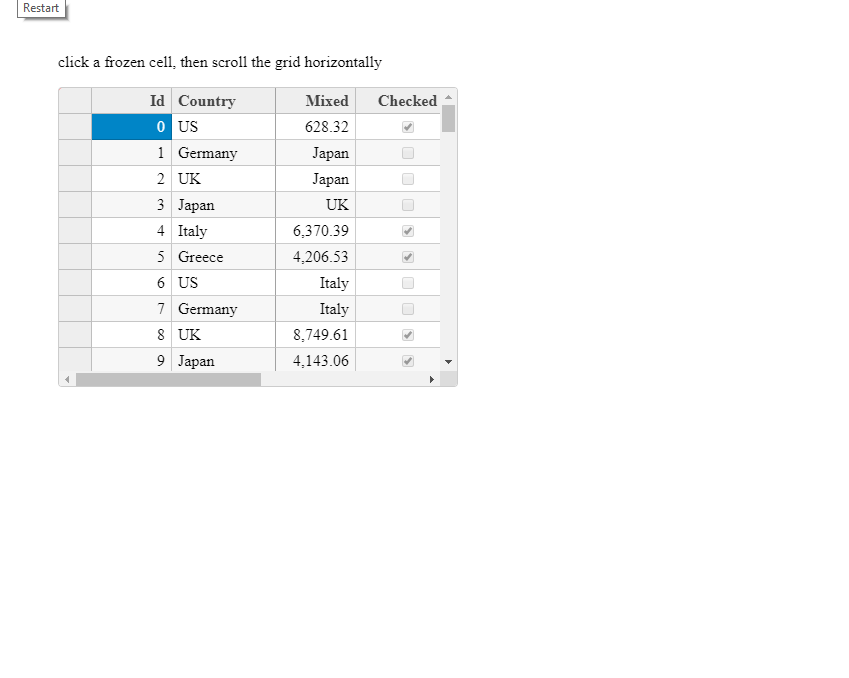 hge
hge