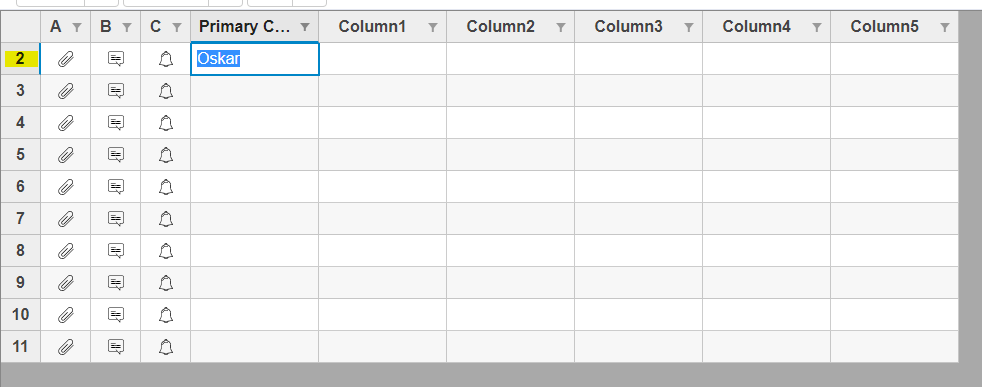Posted 19 August 2019, 4:09 pm EST - Updated 3 October 2022, 10:36 am EST
FlexSheet Row Header Visibility, Row Numbering Start from 2
Posted by: oskarputraa on 19 August 2019, 4:09 pm EST
-
-
Posted 19 August 2019, 5:03 pm EST
Hi Oskar,
You may use the CellFactory class to update the numbering on the Row Headers of FlexSheet just like we did with the Column Headers. Please refer to the code snippet below:
let oldUpdateCell = formatSheet.cellFactory.updateCell; formatSheet.cellFactory.updateCell = function (panel, row, col, cell, rng, update) { oldUpdateCell.call(this, panel, row, col, cell, rng, update); if (panel == formatSheet.rowHeaders) { cell.innerHTML = row == 0 ? '' : row.toString(); } }https://stackblitz.com/edit/angular-qac7kb
Regards,
Ashwin -
Posted 19 August 2019, 5:19 pm EST
Great, thanks