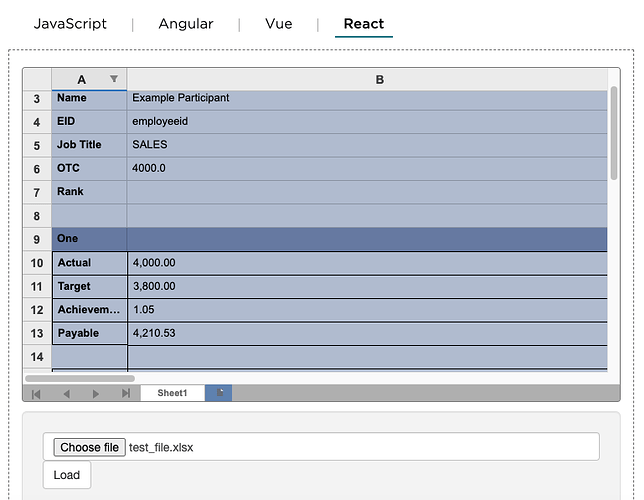Posted 27 November 2020, 12:57 am EST - Updated 3 October 2022, 5:48 am EST
Hi,
I am trying to use Flexsheet to load an excel file, it appears showing different cell formats then open it via Excel, cell B12 shuold be a percentage and B13 should be a currency when open the file in Excel, while it shows only the numbers when I load it in your Flexsheet react demo.
These 2 cells are formula cells, attach is my test file, I am wondering if there is a way can make it exactly same behavior like in Excel?
Cheers.