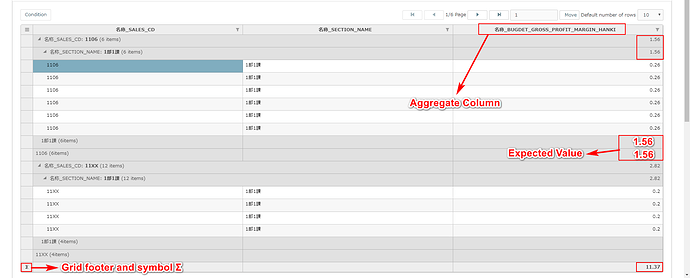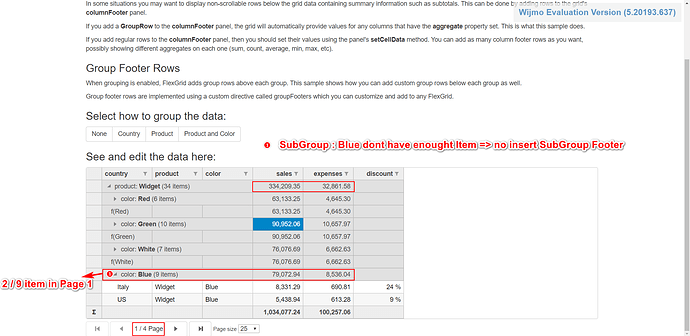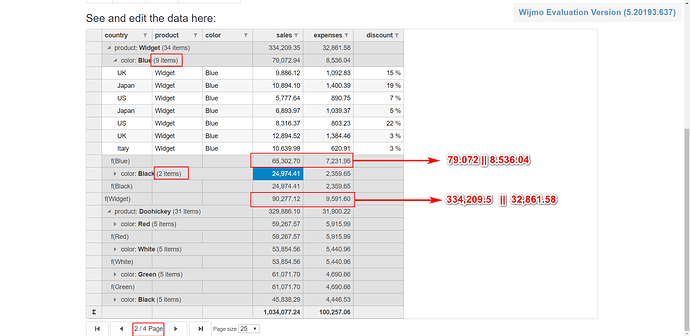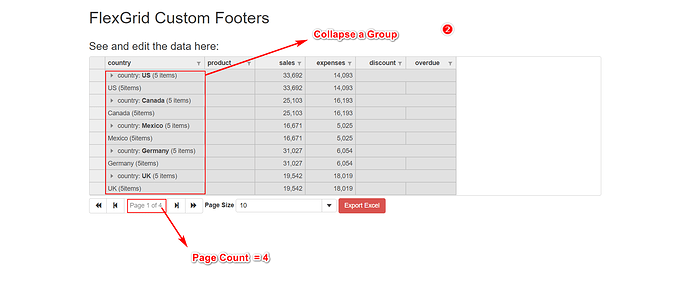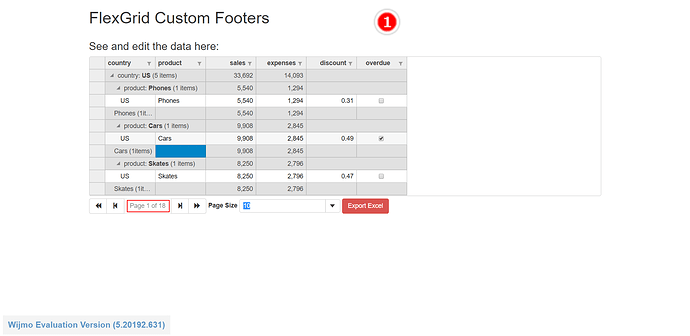Posted 22 December 2019, 7:44 pm EST
Hi,
Regarding changing of the number of pages:
The FlexGridPager class does pagination on the grid level. Therefore, the pageCount changes as the number of rows in the FlexGrid changes and expanding/collapsing rows changes the number of rows. If you are using grid-level pagination, I would suggest you get all of the data at once and then apply paging.
Regarding value not exporting to excel:
The value on the group footer rows are not exporting to excel because we actually not setting the value in the grid rather than setting it as the innerHTML of the cell itself. You can use the setCellData method set the aggregate as the group footer value:
$scope.formatter = function (panel, r, c, cell) {
var row = panel.rows[r],
col = panel.columns[c];
// if no aggregate, then no need to run the formatter
if (col.aggregate === wijmo.Aggregate.None) {
return;
}
// check if row is group footer row
if (
panel.cellType === wijmo.grid.CellType.Cell &&
row instanceof wijmo.grid.GroupRow &&
row.cssClass === "wj-groupfooter"
) {
// find the parent group
var group = findParentGroupRow(panel, row).dataItem;
var d = wijmo.Globalize.format(
group.getAggregate(col.aggregate, col.binding, row.collectionView),
col.format
);
panel.setCellData(r, c, d, false, false);
cell.innerHTML = d;
}
};
You can refer to the sample attached.
~regards
CustomFooters.zip