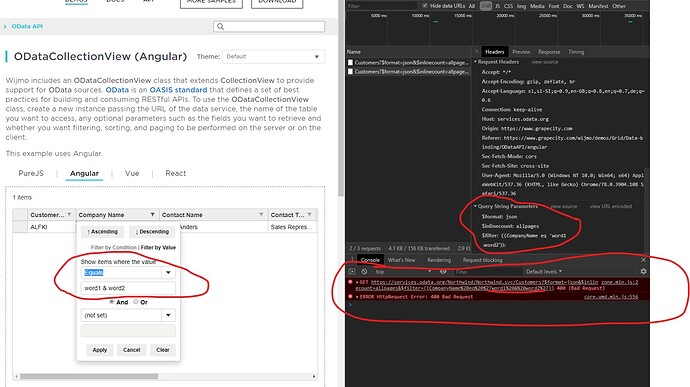Posted 3 December 2019, 2:07 am EST
Hi,
I have a problem with special chars in values in column filters.
If i want to filter column by value “word1 & word2”, the & sign is not encoded in the url and i get an error.
Here is an example of call that a grid makes after setting a filter: domain.com/odata/table?$format=json&$count=true&$skip=0&$top=200&$filter=((ColumnName%20eq%20’word1%20&%20word2’))
So in the url, in the part %20&%20 you can see that & sign is there in a normal “shape” and is treated the same as the & between $skip=0&$top=200 (so its treated as a part of url and not as a part of value for filtering).
Is there a way to make filter values encoded?
Regards