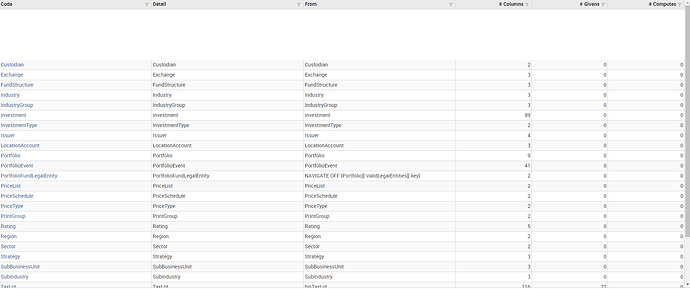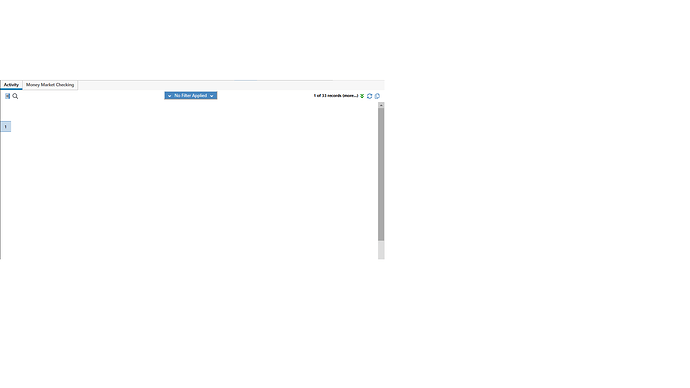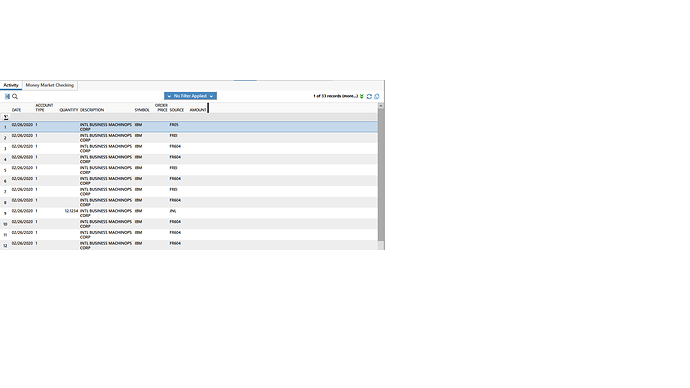Posted 11 April 2018, 12:38 am EST - Updated 3 October 2022, 8:13 am EST
We’re having an issue with Wijmo for Angular, whereby if a grid that has been hidden from view comes back into view, the rendering on it is messed up until either: the grid is refreshed OR the user scrolls out of view and back into view. See screenshot for what this looks like (the big white space).
Is this a known issue? Is there any workaround? We’ve been trying to force grid refreshes, but we need a way to solve this problem on all of our pages without monkeying around with each individually.
Related- is there a way to use JQuery to grab all grid elements and then call
invalidateThanks.