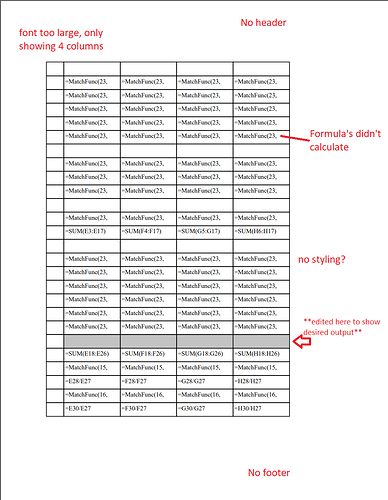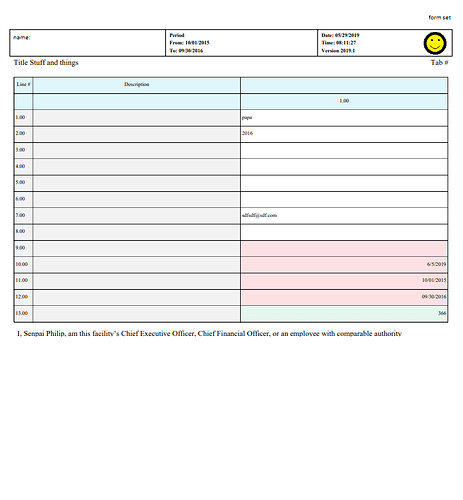Posted 5 June 2019, 10:32 am EST
- Updated 3 October 2022, 4:39 am EST
I have gotten much further with my pdf project needs. The header I have created (as seen in the image) is more than just the single line. I am able to use the single line header you suggested, but I need the full header (boxed area) included on every page header with the ability to update the “Tab #” with the sheet number of the grid it is displaying. So if the table I have displayed covered 3 pages, I would want each of those three pages to show the full header, updating the right of the header with “Tab 1”
Then when flexsheet 2 starts to get added to the output, the header would update to show “Tab 2” for all the sheets it displays on.
I am following your code examples pretty closely and loop over each sheet in the flexsheet object, and while I created a function that generates the header as seen in my attached image, it only attaches to the top page for the grid; not the additional pages the grid may extend to on multi paged grids.
My only guess is: is there a way to pass my desired header as an option of some sort to the wijmoGridPDF.FlexGridPdfConverter.draw?
==================================================
My next question is my reports need to be ADA compliant. Using Adobe Pro, it has alerted me to issues with the PDF result of wijmo’s PdfDocument.
ADA_report.zip
Are you able to provide any additional support for ADA compliance, or do you have suggestions on how I could update the table so I can write my own custom PDF generator.
Thanks!