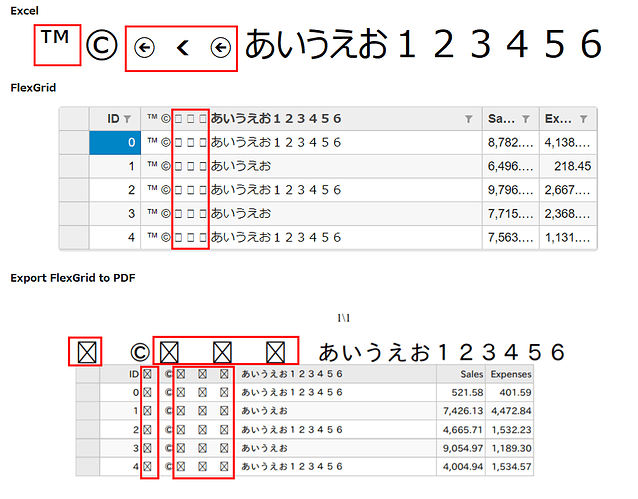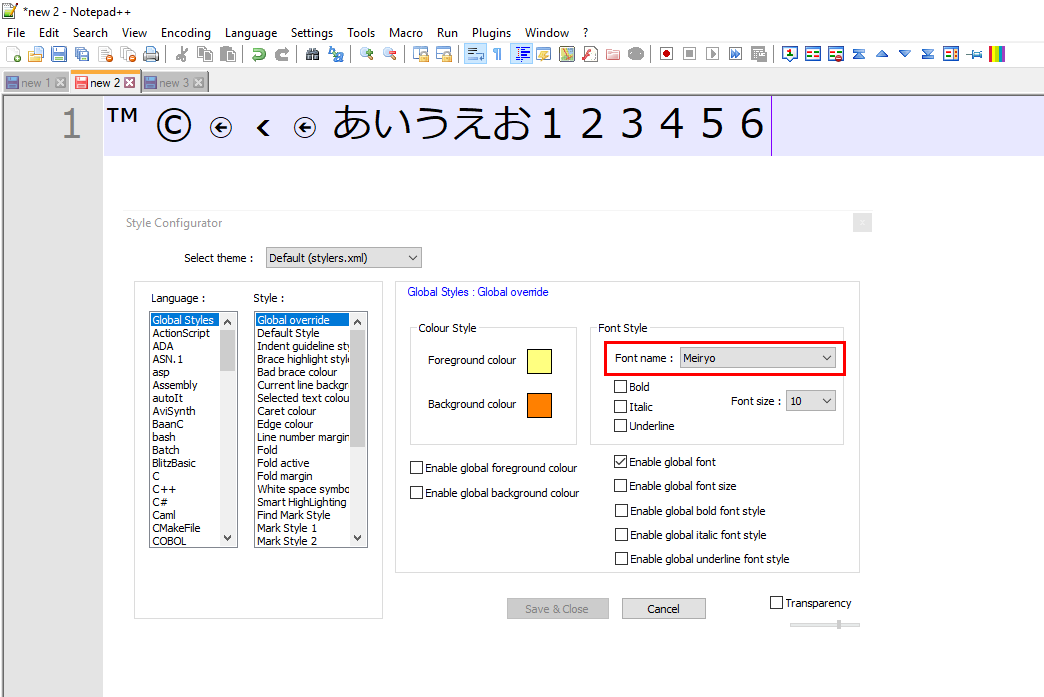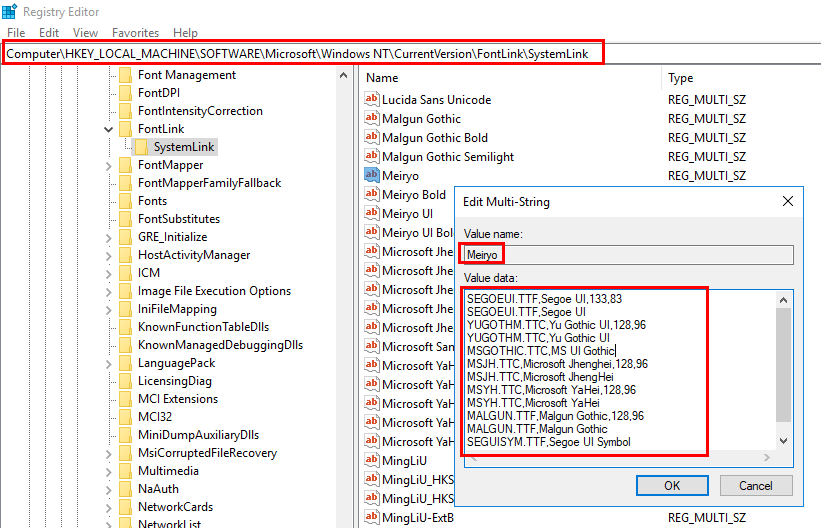Posted 27 November 2020, 12:07 am EST - Updated 3 October 2022, 6:06 am EST
Hi,
I’m having problems with special characters.
Ex: ™ © あいうえお123456
How to display special characters in FlexGrid
and export special characters to PDF.
See image and sample below
https://jsfiddle.net/L_Nguyen/mb0uhjc7/32/
Thank you.