Posted 4 December 2019, 12:35 am EST - Updated 3 October 2022, 9:33 am EST
Greetings,
When the user tries to select a specific year (via the year-selector) from an inputDate which is in a cell of a PivotGrid while using Chrome, the calendar in the background disappears (see attachment images).
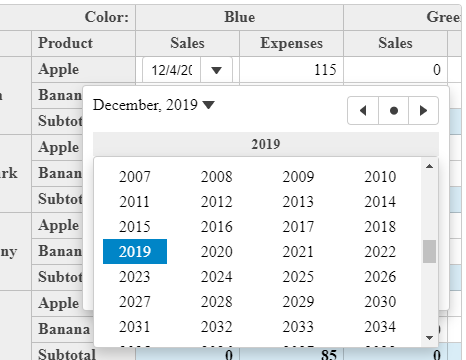
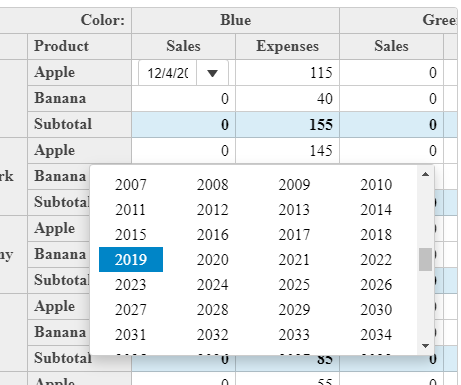
This happens only on Chrome (on Firefox it works properly) and only during the first year-selection (in every subsequent year-selection the calendar does not disappear).
Check the example here: https://stackblitz.com/edit/angular-wijmo-playground
To replicate the issue, click on the “Add datepicker” button, then go to the (0, 0) cell (where the inputDate is located) and change the year.

