Posted 14 October 2020, 12:15 am EST - Updated 3 October 2022, 6:24 am EST
How to “e” (text/icon), if i have parameter “isExists” = true.
If its true, needs to insert “e” before the row otherwise no.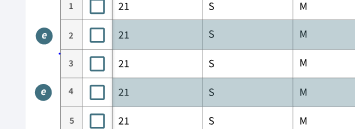
Forums Home / Wijmo / General Discussion
Posted by: shajiya.a on 14 October 2020, 12:15 am EST
Posted 14 October 2020, 12:15 am EST - Updated 3 October 2022, 6:24 am EST
How to “e” (text/icon), if i have parameter “isExists” = true.
If its true, needs to insert “e” before the row otherwise no.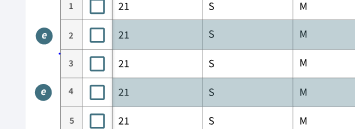
Posted 14 October 2020, 8:42 pm EST
Hi Shajiya,
It will be easier to add the icon if you push a new column to the rowHeaders of the FlexSheet instead of adding the symbol and positioning it manually.
For adding the symbol, you will need to override the updateCell method of the FlexSheet’s CellFactory. In this method, check whether the current cell is of rowHeaders and in the first column, then add the e icon or text accordingly. Please refer to the sample link below for reference:
https://stackblitz.com/edit/angular-g5q1pk
In this sample, I have used the checked the property but you can update it according to the isExists property.
Regards,
Ashwin
Posted 14 October 2020, 11:12 pm EST
Hi Ashwin,
Please give me sample to create a new column and push icon to the rowHeaders, if i have checked= true.
Note: Flexgrid with collection view am using it with react js.
Posted 15 October 2020, 8:12 pm EST
Hi Shajiya,
Please refer to the sample link below:
https://stackblitz.com/edit/react-nm3nfw
In React, you can use the FlexGridCellTemplate to display the text or icon.
~regards