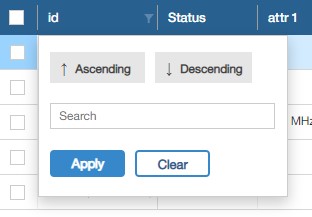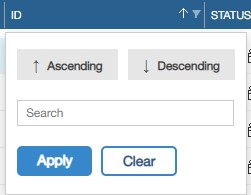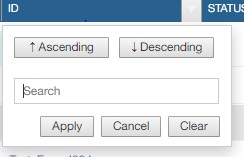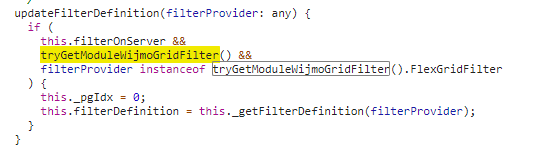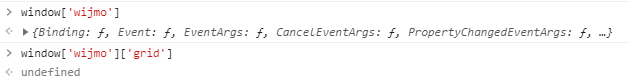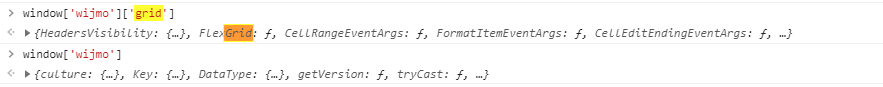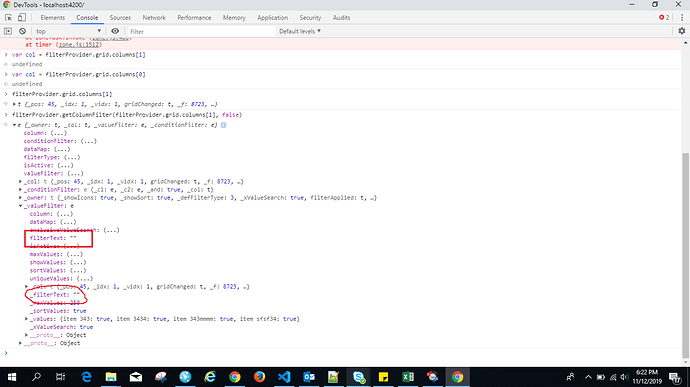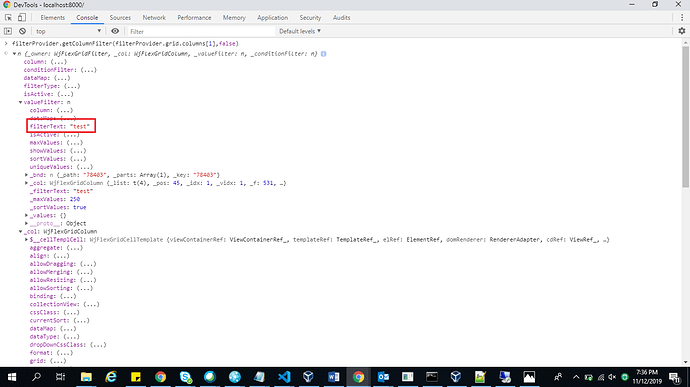Posted 31 October 2019, 11:21 pm EST - Updated 3 October 2022, 9:42 am EST
Hi,
We have recently upgraded our wijmo from “5.20172.334” to “5.20192.624-rc” and observing some issues with wijmo grid.
- The filter icon doesn’t appear on the grid section. Please find the screenshots.
image1- grid filter with previous version
image2- grid filter disappears in new version
- In some cases, filter icon appears but the css is broken as well as the buttons are not actionable(on click of apply button, nothing happens.)
image3- filter popup with previous version
image4- filter popup with new version
Can you let us know what is causing this issues, Are some classes or functions changed with respect to grid.