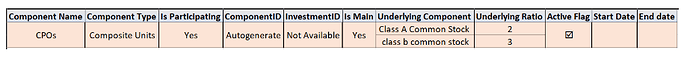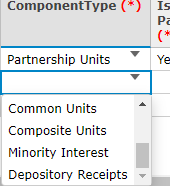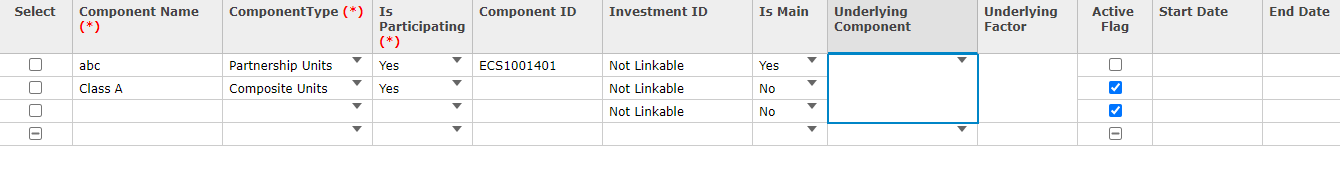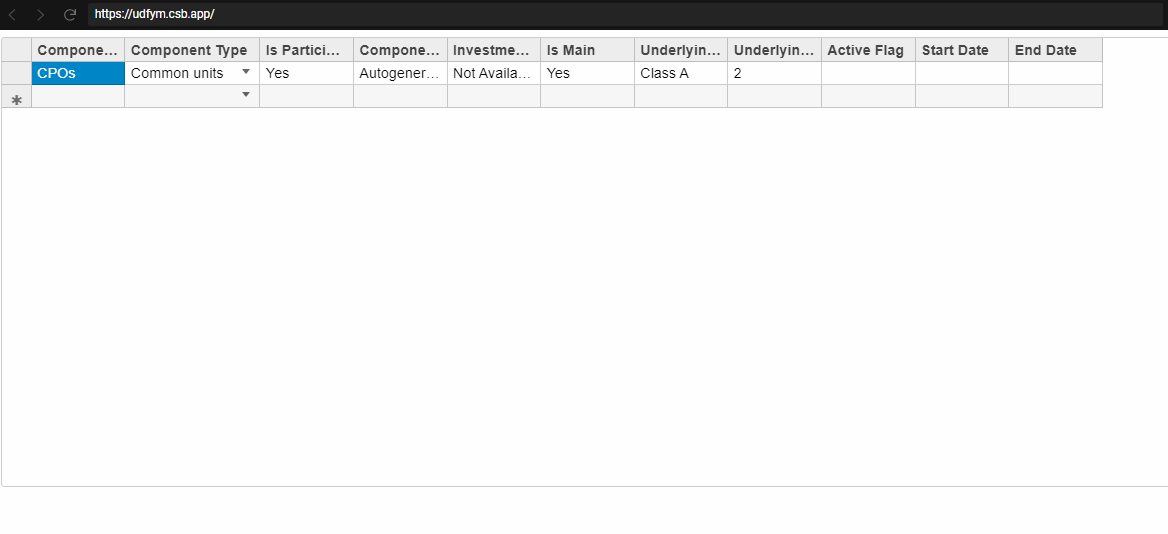Posted 1 March 2018, 3:04 am EST
Hi,
We are in the process of evaluating the multirow grid with Reactjs but I am having a hard time figuring out the merging of cells. Basically, I am looking for an output like in the attached image below:
I have looked at all of your examples about MergeManager and merging cells but I am not able to achieve the output I am after.
I would like the data cells to be merged in the exact manner as the columnheaders are laid out. Please take a look at the image carefully and let me know on how to get an output like shown in the attached image. It doesn’t matter what framework you use in your example since I am only in interested in the code for the “getMergedRange” method of the customMergeManager class.