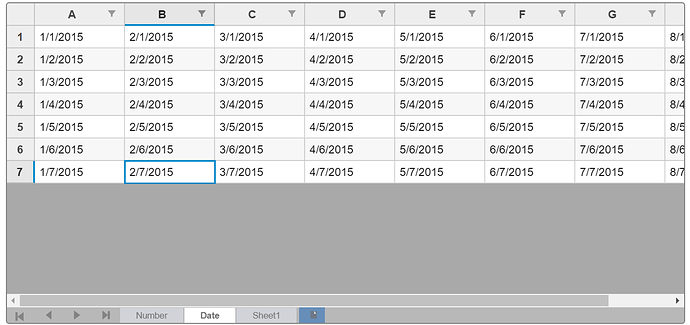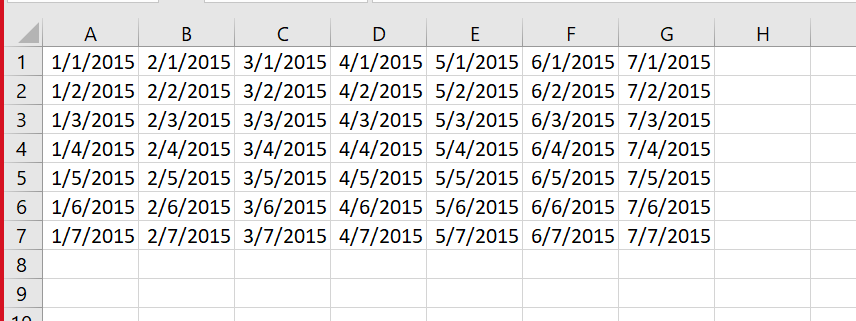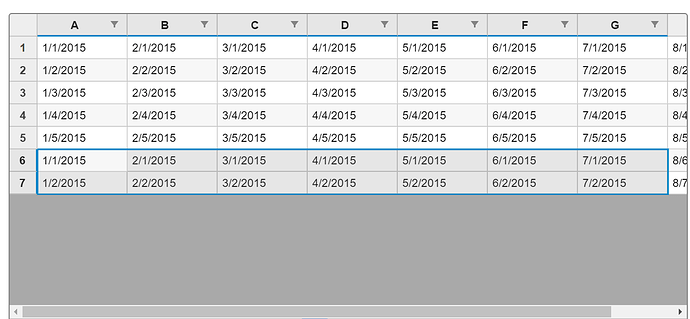Posted 15 September 2020, 3:32 am EST
New rows are not getting created dynamically (When i append multiple rows at the end of the editor, it is not creating the new rows)
Detailed Scenario:
Step 1:
After Copying data from excel sheet tried to paste it in row no 6 of Flexsheet. However, no new rows were created dynamically. Only data in row 6 and 7 were replaced with top 2 rows of copied data from excel.
FlexGrid Control: (refer 1st pic)
Excel data below: (refer 2nd pic)
Step 2:
Screenshot after pasting data in Flexgrid. (refer 3rd pic)
Note: For data binding m using collection view.