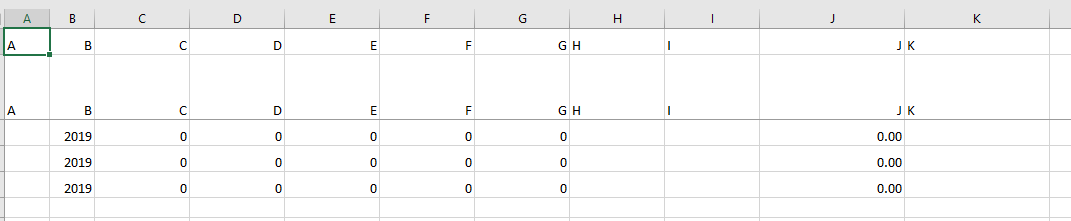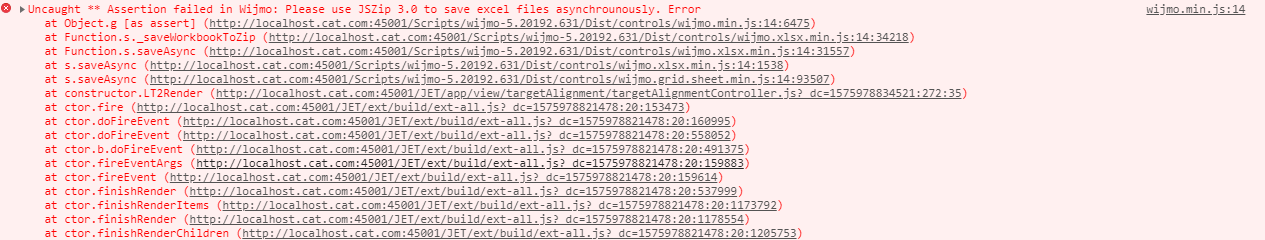Posted 3 December 2019, 6:16 pm EST - Updated 3 October 2022, 9:34 am EST
Hi Team,
I’m trying export my flexsheet to excel using the below method.
wijmo.grid.xlsx.FlexGridXlsxConverter.saveAsync(flexsheet, { sheetName: ‘flex’, includeColumnHeaders: true, includeCellStyles: false });
It was working fine with previous wijmo versions. But after integrating the latest one, wijmo-5.20192.631, it is only displaying the alphabetical col headers in the export.
Please find attached a screenshot of the export.
Thanks,
Keerthana