Posted 2 December 2020, 1:14 am EST - Updated 3 October 2022, 6:05 am EST
Hello Grapecity team,
I would like to ask how to add a select all and a clear all button in the column picker pop-up, just like in this forum https://www.grapecity.com/forums/wijmo/add-clear--select-all-butt but in Vue.
I tried this but it didn’t show anything.
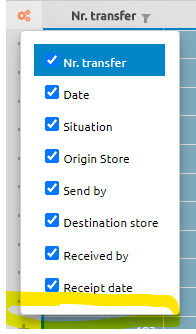
Thanks in advance.

