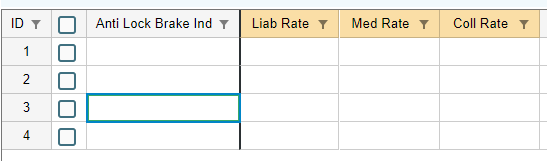Posted 10 September 2020, 1:10 am EST - Updated 3 October 2022, 6:34 am EST
Hi Team,
I have to achieve the cell and row selection with multi range selection mode.
Row selection: When click on the first column(attached the screenshot) as well as checkbox checked.
Cell selection: when selecting the cell
Column selection: When double clicks on column header
Note:
1) It should support CTRL & SHIFT keys functionality.
2) With Drag, Filter option
Please assist.