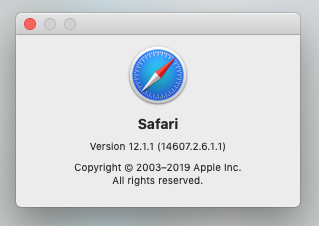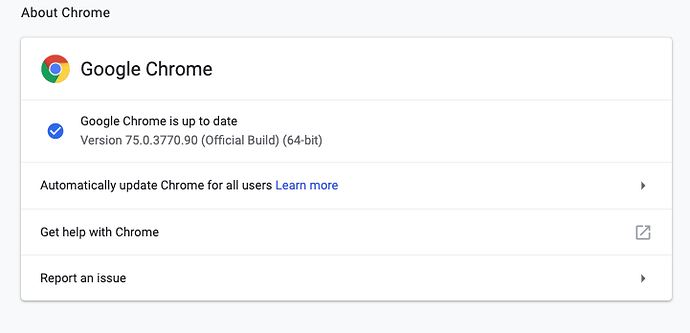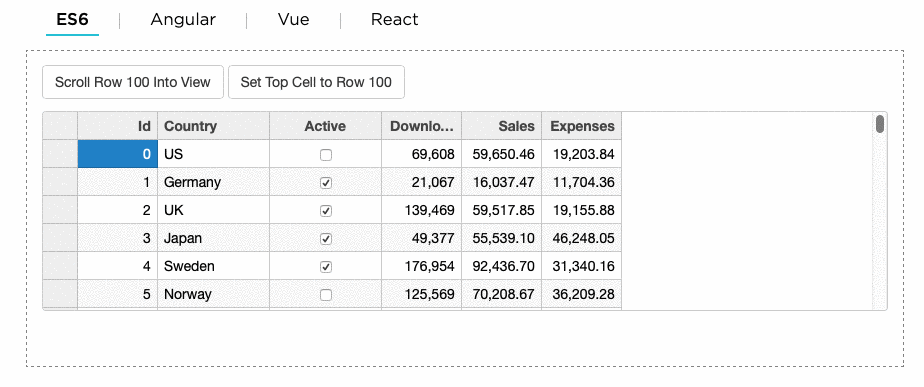Posted 17 June 2019, 1:08 am EST
We are having an issue where the scrollbar in a flexgrid is visible but we can’t click it when it sits level with the header row… This happens in both Safari and Chrome on macOs Mojave. Even the demo on the GrapeCity web site is having the issue for us.
When we use the scrollwheel to scroll down a bit, the scrollbar becomes clickable and draggable with the mouse.
https://www.grapecity.com/wijmo/demos/Grid/PagingScrolling/ScrollingandViewRange/purejs