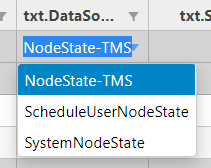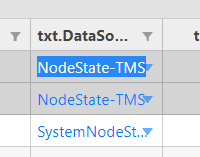Posted 17 October 2019, 2:13 am EST
Hi, I have a problem on the datamaps and the grid filter. I have a service that translate the value on the grid to certain ‘label’ (translation), the service use a pipe in html to translate. I want to know if I can set that pipe to the display value of the data map and in the filter.
For example, I my row is an object with other objects inside, the binding of the column if for certain atrribute of the row object or the inside row objects:
row: {
name: string
item: {
name: string
}
}
In this case I have two columns with bindind: column1 → binding ‘name’.
column2 → bindin item.name
In the grid I have template the cells so they use the translate pipe that I mention, my question is how can I achive the same in the filter component, or data map (combo box) component. THe only solution that I find is to create my angular component that manages this, I think that “sending” the pipe to this wijmo component should solve the problem. Is there a way to do this?