Posted 10 November 2019, 2:28 pm EST
I have [COL_20] column, data type is decimal(10,4)
On Wijmo FlexGrid, I set format bank
However, It is formatted as an attachment
I want it is not formated
Please help me.
Forums Home / Wijmo / General Discussion
Posted by: ntd119 on 10 November 2019, 2:28 pm EST
Posted 10 November 2019, 2:28 pm EST
I have [COL_20] column, data type is decimal(10,4)
On Wijmo FlexGrid, I set format bank
However, It is formatted as an attachment
I want it is not formated
Please help me.
Posted 10 November 2019, 3:48 pm EST
Hi,
By default, the FlexGrid’s column uses the ‘n2’ formatting which shows the decimal up to 2 digits. If you wish to show 4 decimal places, you will need to set the format of the column to ‘n4’. Please refer to the sample below for reference:
https://stackblitz.com/edit/js-faqyvv
Regards,
Ashwin
Posted 10 November 2019, 7:19 pm EST - Updated 3 October 2022, 2:58 am EST
Thanks your answer.
However, I have another question.
For example: I have the following data
data = [68.81, 85845.706, 71.1478, 465420.75409, …]
I want the result on the layout to be the same as the attached file, not format but it is number.
Please help me.
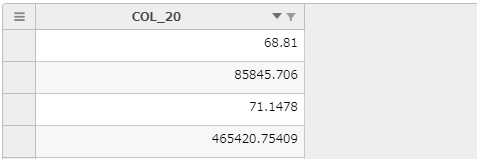
Posted 12 November 2019, 5:21 pm EST
Hi,
We are sorry but this is not possible because the FlexGrid columns’ data is formatted according to the format applied on that column.
However, you can use the formatItem event of the FlexGrid to show the values as they are provided. Please refer to the sample link for demonstration:
https://stackblitz.com/edit/js-xkta1q
~regards
Posted 6 May 2022, 2:30 am EST
Hello,
I’m also looking to add some decimal precision to our flexgrid. I’m wondering, what decimal formats does flexgrid support? I see here in this post we have ‘n2’ and ‘n4’, we’re looking to add precision of up to 8 decimal places. Is this possible? Would it be as simple as just formatting it as something like n1 through n8?
Posted 8 May 2022, 7:35 pm EST
Hello,
Yes, to set the formatting up to 8 decimal places you can set the formatting to n8 on the columns. You can refer to the following links below for more formatting options and information:
Formatting Demo link: https://www.grapecity.com/wijmo/demos/Core/Globalization/Formatting/purejs
API link: https://www.grapecity.com/wijmo/api/classes/wijmo.globalize.html
Regards
Posted 27 May 2022, 6:31 am EST
Hello, I’m working on adding precision to my flex grid now, but it doesn’t seem to be working and I’m not sure why. Here’s the code that should be adding formatting to our grid:
if (info.fields[i].dataType === 1)
{
formatString = "n" + info.fields[i].decimalPlaces.toString();
}
else
{
formatString = null;
}
this.flex.columns.push(new Column({
binding: 'data.' + info.fields[i].bindingKey,
header: info.fields[i].displayName,
width: '*',
minWidth: i === 0 ? 175 : 125,
format: formatString
}));
I haven’t been able to figure out why the new formatting isn’t displaying. I would expect even for something like 1.23, if we changed the formatting to have 10 decimal places, it should be showing 1.2300000000 in the table. Is there any reason why this might be happening?
Posted 29 May 2022, 8:36 pm EST
Hello,
We apologize but we are unable to replicate the issue at our end, could you please refer to the below sample used to replicate the issue and let us know if any changes are required to replicate the issue at our end?
If you are facing the issue only in your application and not in the below-shared sample, it might be possible that the issue is caused due to some other factors in your application therefore I would request you to please share a small sample replicating the issue.
Sample link: https://stackblitz.com/edit/js-ncgyay?file=index.js
Regards