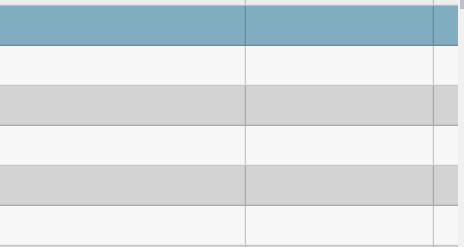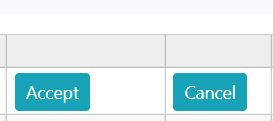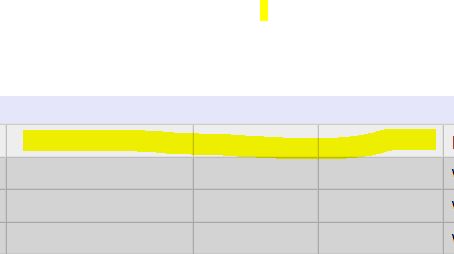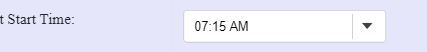Posted 16 September 2019, 3:02 am EST
Hi Ashwin,
Thanks for the reply
we already have the height and width set up as fixed size its running under angular prod mode
This is the code snippet we got almost 18 columns with template like that every thing works well but when i scroll down to fast like 100 records it take time to upload the filter and kind of stuck for 4 to 5 seconds
<wj-flex-grid #flex [itemsSource]=“attributes”
[allowAddNew]=“!disabled”
[allowDelete]=“!disabled”
[selectionMode]=“‘RowRange’”
style=“height:350px;border-radius: 0 !important; width:90%”
class=“partsADGrid”
(beginningEdit)=“editStarting($event)”
(cellEditEnded)=“cellEditEndedHandler($event,flex)”
(deletingRow)=“deletingRow($event,flex)”
(initialized)=“initialized(flex, e)”
(pasted)=“onPasted($event);baseGridPaste($event)”
(copied)=“onCopied($event)”
(scrollPositionChanged)=“scrollPositionChanged($event,flex)”
(loadedRows)=“loadedRows($event,flex)”>
<wj-flex-grid-filter #filter (filterChanged)="filterChanged()"></wj-flex-grid-filter>
<wj-flex-grid-column header="*Attribute Name" binding="attributeName" [width]="150" [isReadOnly]="disabled">
<ng-template wjFlexGridCellTemplate [cellType]="'Cell'" let-cell="cell" let-item="item">
<input #txtAttributeName (keyup)="eventHandlerText($event,item,'attributeName');checkForBuildNameError(item);checkForGreenText(item,'attributeName')" title={{item.errorValue}} type="text" style="color:black" name="txtAttributeNamen" [(ngModel)]="item.attributeName"
[ngClass]="{'changed-data': item.attributeNameChangedValue===true && !item.isError}"
[maxlength]="50"
[disabled]="disabled || item.attributeSystem || item.attributeAccess==='R'" />
</ng-template>
</wj-flex-grid-column>