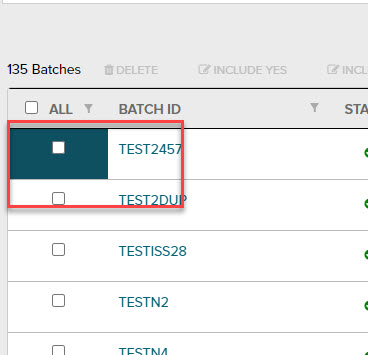Posted 1 February 2021, 12:27 am EST - Updated 3 October 2022, 5:35 am EST
Hi,
We are using Wijmo in our project.
I have two queries here.
- After loading the data into the grid the first cell in first row is being selected by default.
- The check box in the rows are not working properly like when you check the check box and the change is not being detected unless u click somewhere on teh screen or tab out.
- Instead of having a html check box do we have any in built wijmo solution ?