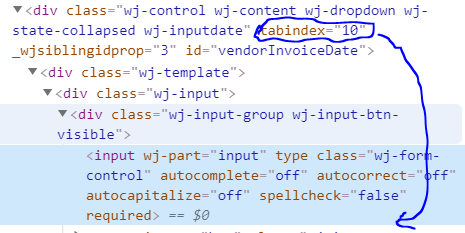Posted 26 February 2020, 7:41 am EST
I tried to put tabindex in Wijmo.InputDate like below but the result dom doesn’t have tabindex.
How can I implement tabindex for InputDate?
- React 16.8.6
- Wijmo 5.20193.637
JS
<wjInput.InputDate
tabIndex="10"
isRequired={true}
id="invoiceDate"
value={new Date(this.state.invoiceDate).toLocaleDateString()}
valueChanged={this.dateChangeHandler}
/>
DOM
<input wj-part="input" type="" class="wj-form-control" autocomplete="off" autocorrect="off" autocapitalize="off" spellcheck="false" required="">