Posted 9 October 2019, 1:56 pm EST
Good morning,
if I assign the following html text to c1superlabel:
“i want to enlarge the font”
the error occurs: -1 ‘is not a valid value for’ emSize
Worked well with version 4.0.20171.248.
Regards,
Marco
Forums Home / ComponentOne / WinForms Edition
Posted by: info on 9 October 2019, 1:56 pm EST
Posted 9 October 2019, 1:56 pm EST
Good morning,
if I assign the following html text to c1superlabel:
“i want to enlarge the font”
the error occurs: -1 ‘is not a valid value for’ emSize
Worked well with version 4.0.20171.248.
Regards,
Marco
Posted 9 October 2019, 5:37 pm EST - Updated 3 October 2022, 3:13 pm EST
Hello,
Sorry, but we could not observe any issue at our end in using your given code snippet.
Please refer to the attached gif showing the same.
Let me know if something is different here while executing the application.
If you are doing anything else in your project then please modify the attached sample replicating the issue or provide your stripped down sample.
In case the issue persists at your end with the attached sample, kindly share your system environment details.
Regards,
Prabhat Sharma.
SuperLabelDemo.zip
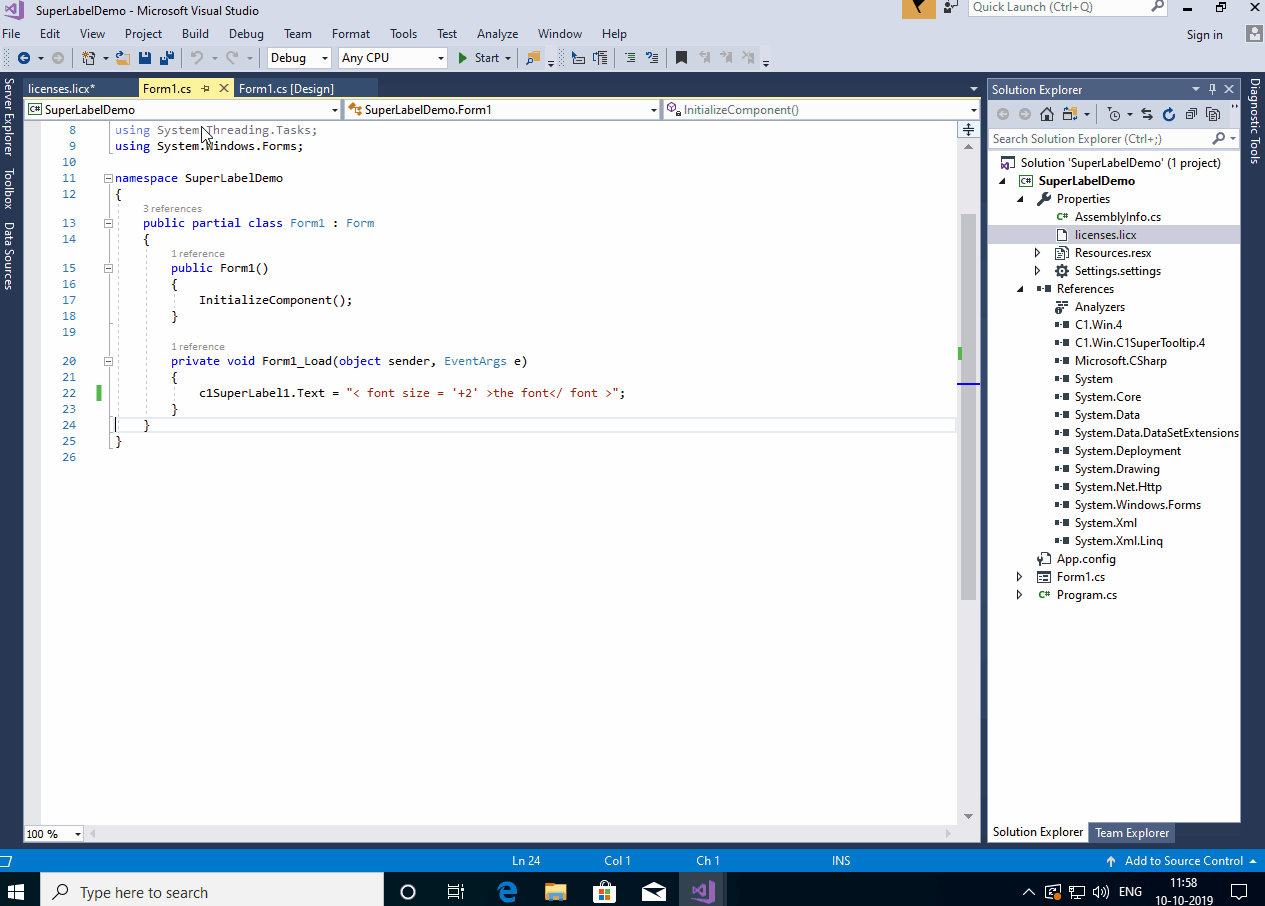
Posted 9 October 2019, 9:13 pm EST
Hi, I tried to run the example but it generates the same error.
I use Visual Studio 2019 and the latest version of Windows 10.
The version of the component I use is 4.5.2 (latest version).
If you need more details, let me know.
Posted 9 October 2019, 9:19 pm EST
i attach a video
Posted 9 October 2019, 9:20 pm EST
I attach a video
Posted 9 October 2019, 10:36 pm EST
This is stack call of error:
in System.Drawing.Font.Initialize(FontFamily family, Single emSize, FontStyle style, GraphicsUnit unit, Byte gdiCharSet, Boolean gdiVerticalFont)
in System.Drawing.Font.Initialize(String familyName, Single emSize, FontStyle style, GraphicsUnit unit, Byte gdiCharSet, Boolean gdiVerticalFont)
in System.Drawing.Font…ctor(String familyName, Single emSize, FontStyle style)
in C1.Framework.Html.Css.#xTp(Style #aE, Element #tQ, Hashtable #L7)
in C1.Framework.Html.HtmlParser.GetFontStyle(Style baseStyle, Element baseElement)
in #ZTp.#JUp.ParseOpenTag(HtmlParser #Mc)
in #ZTp.#IUp.Parse(HtmlParser #Mc)
in C1.Framework.Html.HtmlDiv.Parse(HtmlParser parser)
in C1.Framework.Html.HtmlElement.Parse(HtmlParser parser)
in C1.Framework.Html.HtmlElement.set_Html(String value)
in C1.Win.C1SuperTooltip.C1SuperLabelBase.UpdateText()
in C1.Win.C1SuperTooltip.C1SuperLabelBase.OnTextChanged(EventArgs e)
in System.Windows.Forms.Control.set_Text(String value)
in C1.Win.C1SuperTooltip.C1SuperLabel.set_Text(String value)
in SuperLabelDemo.Form1.Form1_Load(Object sender, EventArgs e) in C:\Users\Marco\Downloads\file-30210618-f4f0-4bc3-918b-5c8adece0af8\SuperLabelDemo\SuperLabelDemo\Form1.cs:riga 22
in System.Windows.Forms.Form.OnLoad(EventArgs e)
in System.Windows.Forms.Form.OnCreateControl()
in System.Windows.Forms.Control.CreateControl(Boolean fIgnoreVisible)
in System.Windows.Forms.Control.CreateControl()
in System.Windows.Forms.Control.WmShowWindow(Message& m)
in System.Windows.Forms.Control.WndProc(Message& m)
in System.Windows.Forms.ScrollableControl.WndProc(Message& m)
in System.Windows.Forms.Form.WmShowWindow(Message& m)
in System.Windows.Forms.Form.WndProc(Message& m)
in System.Windows.Forms.Control.ControlNativeWindow.OnMessage(Message& m)
in System.Windows.Forms.Control.ControlNativeWindow.WndProc(Message& m)
in System.Windows.Forms.NativeWindow.DebuggableCallback(IntPtr hWnd, Int32 msg, IntPtr wparam, IntPtr lparam)
Posted 9 October 2019, 10:47 pm EST
I found a similar case on your forum. Possible? (Internal Tracking ID: 397395)
Posted 9 October 2019, 10:53 pm EST
Hello,
I checked with Win 10 Version 1903 and VS 2019 Version 16.3.0 but the behavior is still same at our end. See the attached GIF.
Please share the version of your Win 10 machine and VS so that we can checked with the same at our end.
Also share the font details that you are using in your application and the locale of your system.
Regards,
Prabhat Sharma.
Posted 9 October 2019, 10:54 pm EST - Updated 3 October 2022, 3:12 pm EST
Here is the attached GIF.
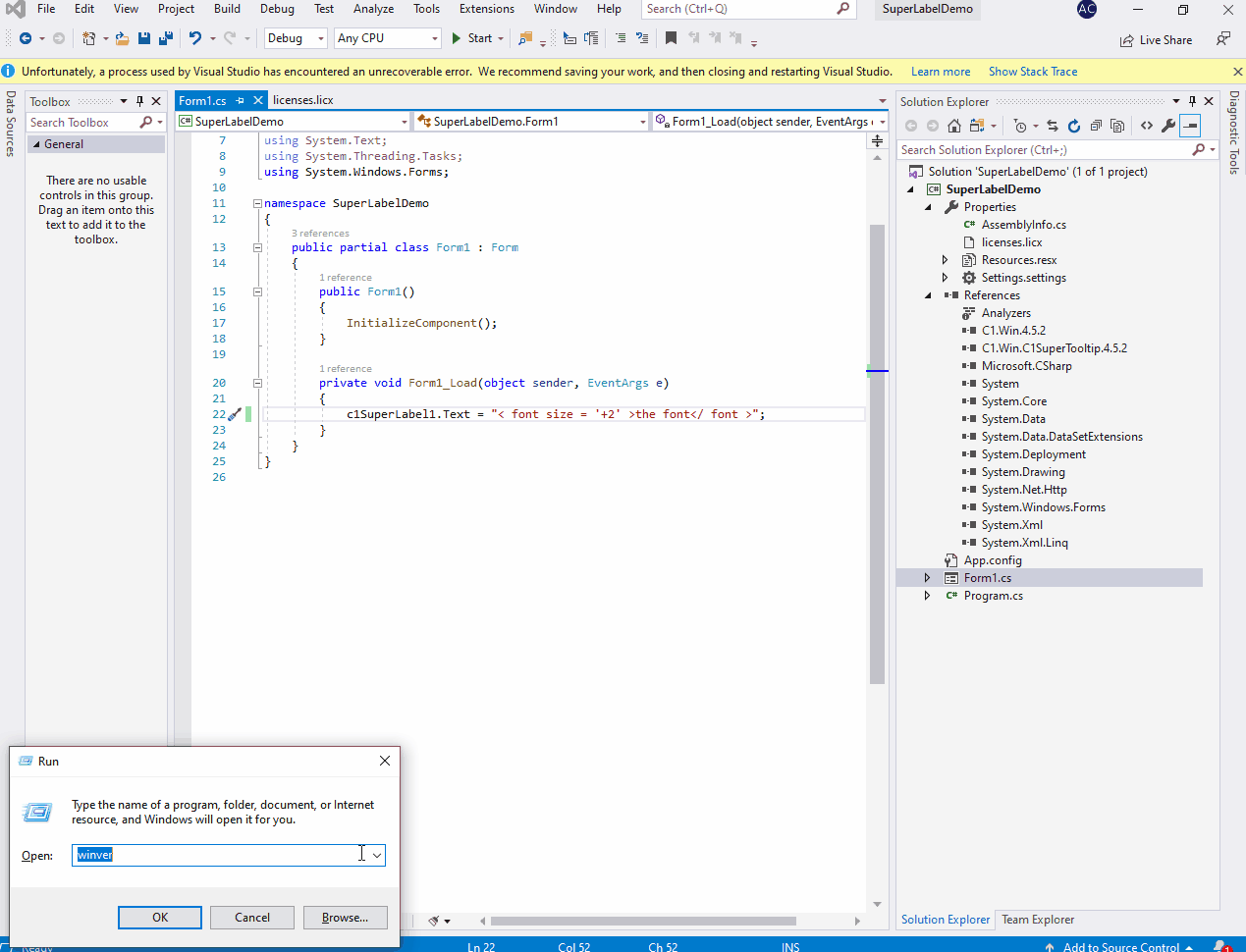
Posted 9 October 2019, 11:10 pm EST
Hello,
>>I found a similar case on your forum. Possible? (Internal Tracking ID: 397395)
Thanks for this information. We are investigating on the said locale.
We will get back to you soon.
Regards,
Prabhat Sharma.
Posted 10 October 2019, 7:55 pm EST
Hello,
Thank you for the environment details.
We have checked it with the same environment in the Italian Language locale and could also replicate the issue.
This is a known bug which will be fixed in future builds [Internal Tracking ID: 397395]
Regards,
Prabhat Sharma.
Posted 22 October 2019, 12:34 am EST
Hello,
is there any news?
We have to update a very large project and we cannot use your updated libraries because this type of label is widely used.
I hope for a quick resolution, greetings
Posted 22 October 2019, 2:25 pm EST
Hello,
We are happy to inform you that we have got the response from the developers end and as per them, this bug will be fixed in 2019V3 hotfix.
Regards,
Prabhat Sharma.
Posted 25 October 2019, 1:30 am EST
Hellp,
perfect, this is a good news.
I hope it will be published soon. Thanks, greetings and good work.
Posted 21 November 2019, 12:07 pm EST
Hi, I just checked with 2019v3 but the problem persists.
I waited 1 month to not solve the problem and I find myself buying a product that I can’t use. Do you give me urgent news? Thanks
Posted 27 November 2019, 1:49 am EST
Hello,
Apologies for the late response.
As we informed you that this bug will get fixed in 2019V3 hotfix. Meanwhile we are asking the developers how much time it will take to get fixed?
When we posted this bug to the developers, our 2019V3 builds were in testing phase so it was not possible to get it fixed in 2019V3 release. So developers planned to get it fixed in 2019V3 Hotfix.
Regards,
Prabhat Sharma.
Posted 28 November 2019, 3:41 am EST
Hello,
We have created the issue:
https://supportone.componentone.com/casedetail/408722
addressing the fix regarding this issue. Kindly continue the thread over there. You can login using your forum credentials only.
Regards,
Prabhat Sharma.
Posted 17 December 2019, 6:35 am EST
Hello,
Experiencing the same issue with Spanish local. Any idea when 2019V3 Hotfix will drop?
Thanks
Shawn
Posted 17 December 2019, 11:20 pm EST
Hello,
We are asking the concerned team for the updates, will let you know soon.
Regards,
Prabhat Sharma.
Posted 18 December 2019, 10:52 pm EST
Hello,
We are happy to inform you that we have got the details about the release of 2019V3 HotFix and as per them it will be releasing in January.
Regards,
Prabhat Sharma.
Posted 15 January 2020, 12:27 am EST
Hello Prabhat,
Any progress updates for the 2019V3 HotFix release date?
Thanks
Posted 15 January 2020, 6:01 pm EST
Hello,
The issue has been fixed in 20193.398 hotfix builds. You can download the builds from the following link :
http://prerelease.componentone.com/hotfixindex.html
Regards,
Prabhat Sharma.
Posted 6 February 2020, 1:01 am EST
Hallo, any news? Regards
Posted 6 February 2020, 1:03 am EST
Sorry, I hadn’t seen the update. Thanks, I’ll try it now. Regards