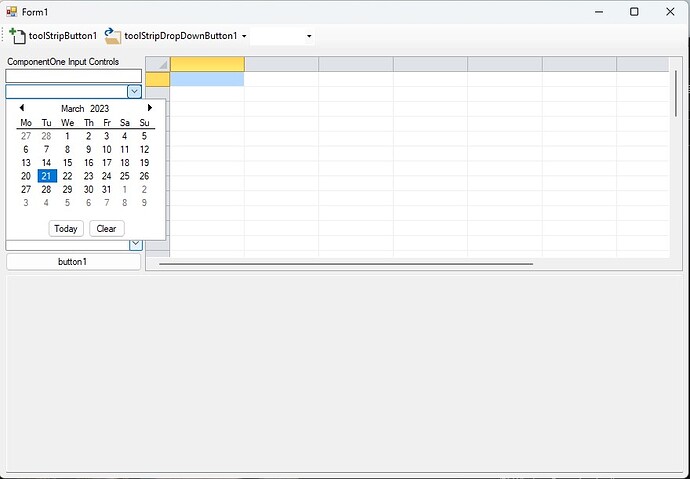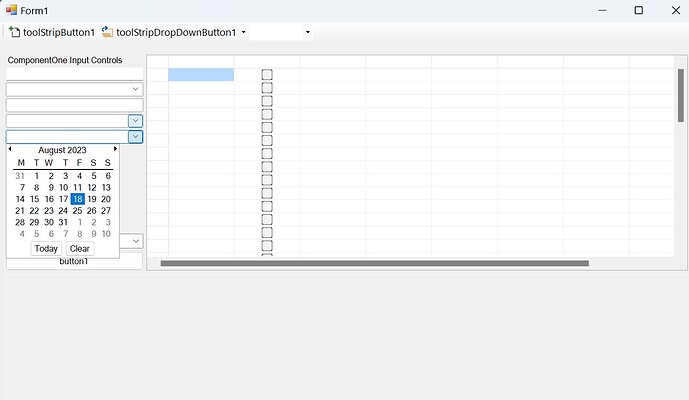Posted 16 March 2023, 8:55 pm EST
Hi,
I’m using version 2022v3 .NET Framework 4.8 and I have two issues with dropdown button of C1DateEdit, C1NumericEdit, C1DropDownControl:
- With VisualStyle=System, dropdown button is little ugly painted highlight when mouse hovering comparing to dropdown button of standard ComboBox. C1 paints unsmooth rounded corners of highlight dropdown button vs sharp corner of dropdown button of standard ComboBox.
I’ve attached a screenshot file named C1InputDropDownButtonVSComboBox.jpg that compares highlight dropdown button of C1DateEdit and standard ComboBox. - My application supports DpiAwareness=PerMonitorV2 (different DPI monitors), I start my application and open a form containing C1 controls at 144-DPI monitor (150% scaling), then I drag my form to other monitor in 96-DPI (100% scaling), C1 dropdown button becomes wider, and the arrow in dropdown button (or any used ButtonImage) is scaled larger. Please see the screenshot file named C1InputDropDownButtonDPIPerMonitor.jpg.
I’ve also attached my sample application.
WindowsFormsApp1.zip