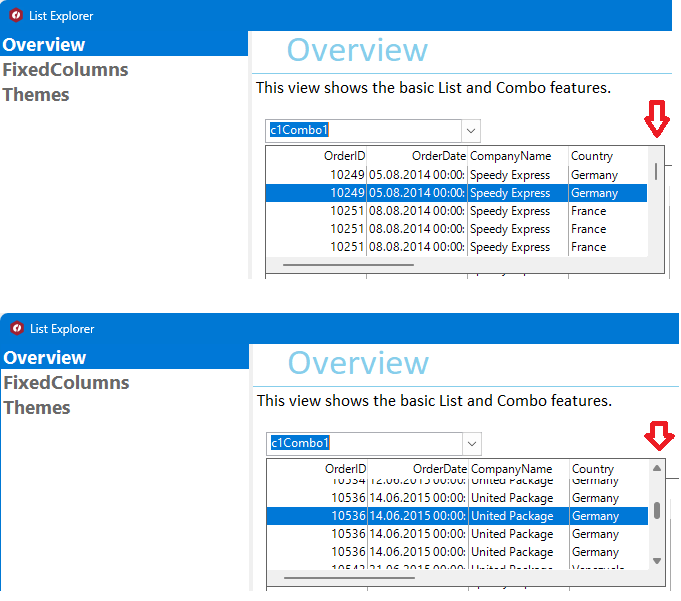Posted 31 January 2023, 3:26 am EST - Updated 31 January 2023, 3:31 am EST
Windows 11 introduced those horrible scrollbars that are hardly visible and are shown completely only when the mouse hovers over them.
“C1.Win.List.C1Combo” does not support this. You can reproduce it with the sample “ComponentOne Samples\WinForms\v6.0\List\CS\ListExplorer”.
When first opening the dropdown, the vertical scrollbar of the combo has always the reduced appearance, even when hovering over the scrollbar itself (left part of the screenshot).
If you move the scroll thumb, the scrollbar changes to full appearance (right part of screenshot), but does not change back to the reduced version when moving the mouse away.
Best regards
Wolfgang