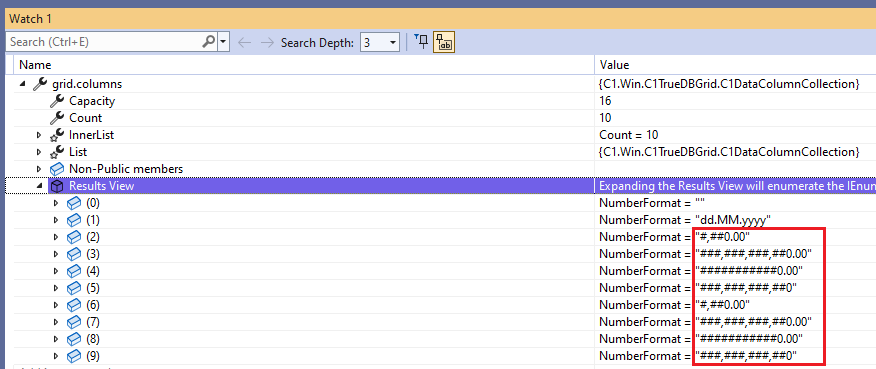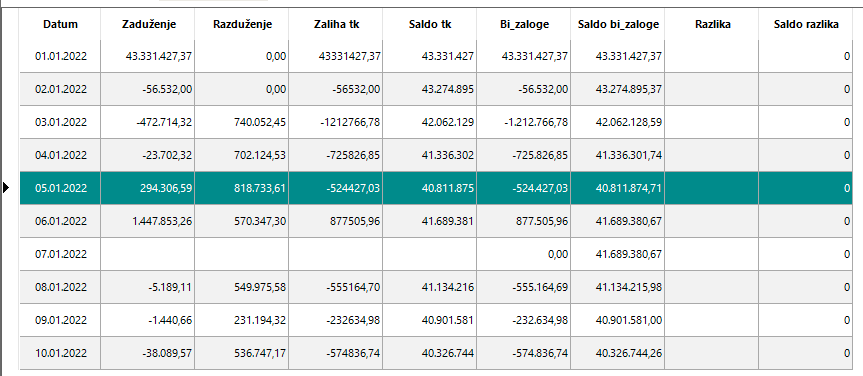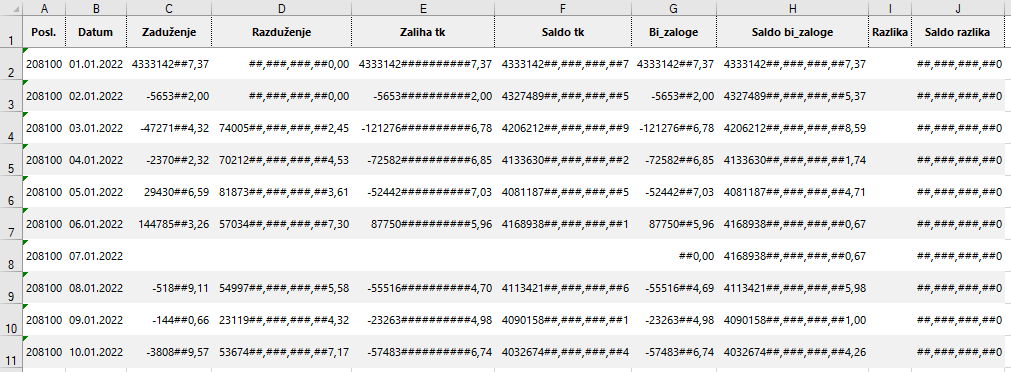Posted 7 January 2023, 11:03 am EST - Updated 7 January 2023, 11:08 am EST
Hi
When we use NumberFormat for Decimal type of DataColumn. The format displayed nicely in the grid, but when we export to excel, the values are mixed with the format.
Here is the example of NumberFormat value in the DataColumn’s
This is the example how its showed in the grid.
This is the example how its exported to excel.
If the problem is in the NumberFormat value, please tell as how to set the format to show:
- Only two decimal places
- Use 1000 separator
Thanks in advance.