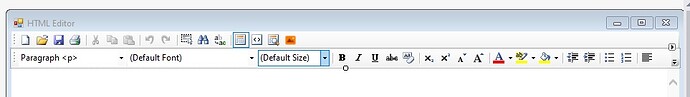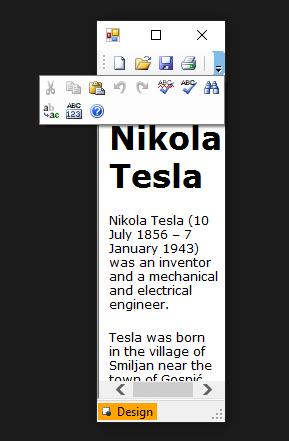Posted 29 July 2020, 6:12 am EST
Howdy,
I’m using C1Editor, for editing text for email sending, so far so good.
But now I want to give the users the ability to insert images, that work great with the drag&drop, but the editor just put’s in the html source the image location/name. How could the editor put the image in base64 when added to the c1Editor via drag&drop or the standard insert image button?
If providing an example, vb.net please.
Thanks in advanced,
Thanks in advanced,