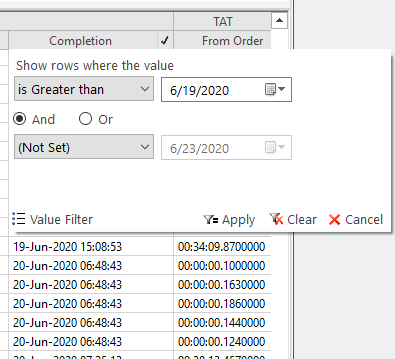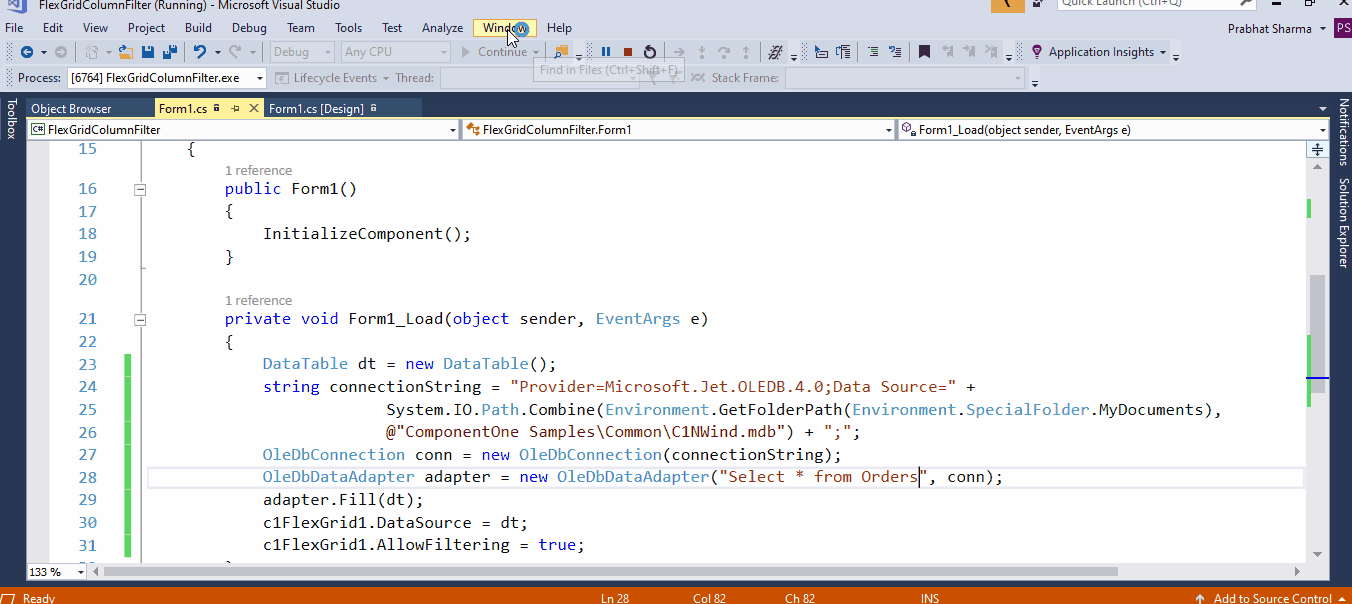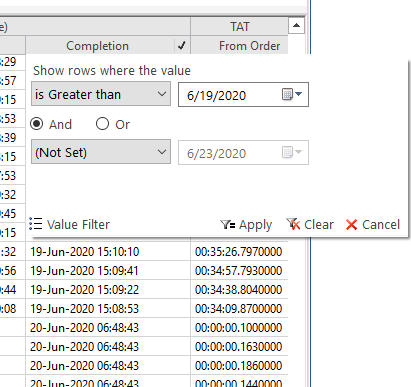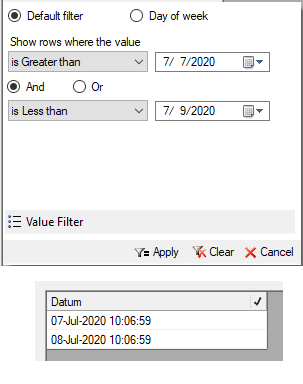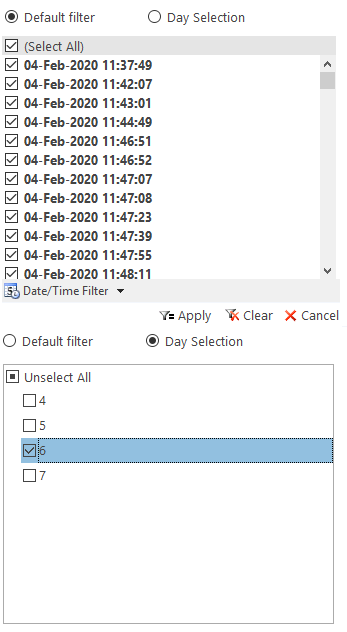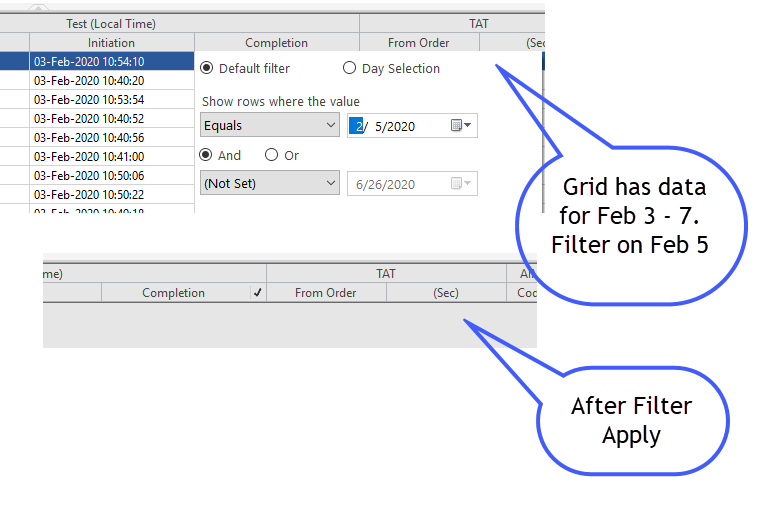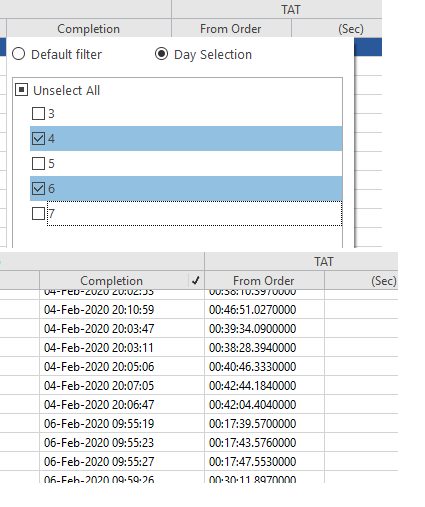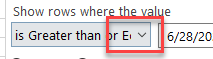Posted 25 June 2020, 8:26 pm EST
- Updated 3 October 2022, 2:42 pm EST
Hi,
Having the time field added is the expected solution. thanks for passing the request.
The first screenshot shows the current default filter applied on a grid having data for feb 3 - 7 with the default filter set to Feb 5. As the time field is set, filter return 0 rows
The second shows the custom filter I used for filtering on one or more days
No time filter but at least I can filter on date
The Code used is attached
You just need a grid with a DateTime column (that included time other than 00:00:00
When you flex is defined, assign the custom filter
Custom filter is applied if fomat is like dd-MMM-yyyy …
AssignFilterColumn(flex)
private void AssignFilterColumn(C1FlexGrid flex)
{
for (int index = flex.Cols.Fixed;index < flex.Cols.Count;index++)
{
if (flex.Cols[index].Format.Contains(“dd-MMM-yyyy”)) flex.Cols[index].Filter =
new FlexGridColumnFilterDatum();
}
}
Customfilter is attached
FlexGridColumnFilterEditorDatum.zip