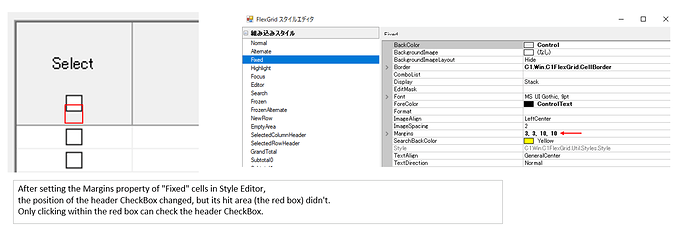Posted 25 January 2023, 4:56 pm EST - Updated 25 January 2023, 5:01 pm EST
Hi, everyone!
I have a question about the header cell CheckBox of C1FlexGrid.
I create a header cell CheckBox and set its alignment to CenterBottom.
But in this way, the gap between its bottom and the cell’s border is too small.
So I set a new value to the cell’s Margins property.
But this brings me another problem:
The hit area seems fall apart from its CheckBox, and clicking certain area of the CheckBox does not make it checked.
I attached the code and an image to demonstrate this problem
Is there any way to solve this problem?
Or is there another way to increase the gap between the CheckBox and its cell’s border?
Thanks.