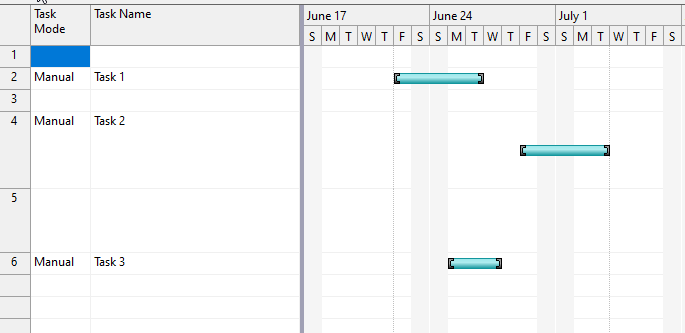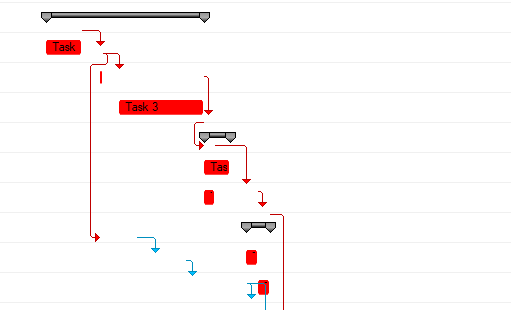Posted 25 March 2021, 12:05 am EST - Updated 3 October 2022, 2:19 pm EST
I can change the row height of the rows in the grid portion of the gantt chart manually by clicking and dragging them. How do I set the row height in the grid in code?
There’s a rows collection on the C1FlexGrid and the row objects in that collection have Height and DisplayHeight properties, but changing those properties only appears to affect the column header row.