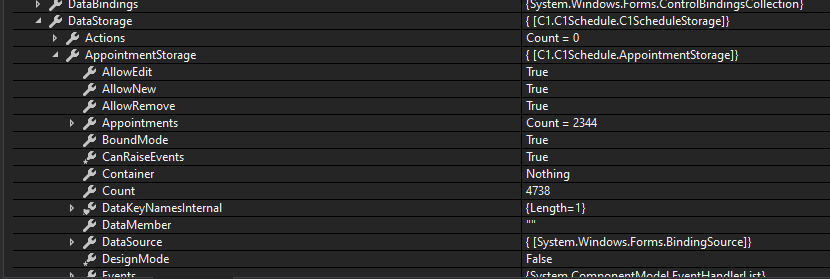Posted 28 September 2021, 10:46 pm EST - Updated 3 October 2022, 1:40 pm EST
Hi,
I’m encountering an issue with C1schedule linked to database (with usage of tableadapter).
I’m loading all appointments from a database like this :
CalendarControl.BeginUpdate()
CalendareventsTableAdapter1.Adapter.SelectCommand.CommandText = "sql request with filters"
CalendareventsTableAdapter1.ClearBeforeFill = True
CalendareventsTableAdapter1.Fill(Me.Calendar.calendarevents)
CalendarControl.EndUpdate()
In database, I have 4738 lines (so 4738 appointments) but when I spy on the appointments storage, I get only 2344 appointments.
How is that possible?
I think that some appointments could not be loaded but I get no error.
In consequence, I cannot add any appointment. I got the same error that I had some months ago (see forum post https://www.grapecity.com/forums/winforms-edition/appointmentadded-event-key