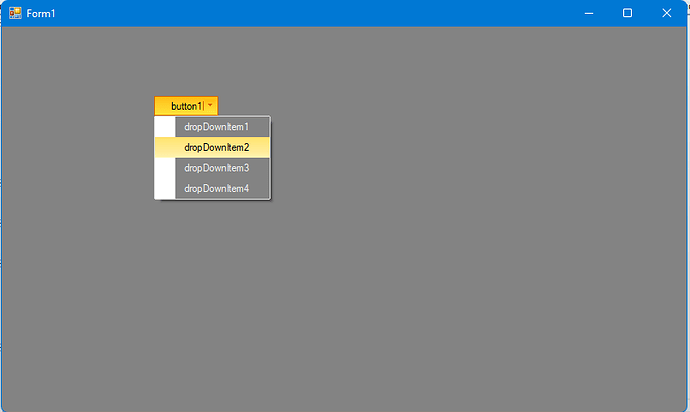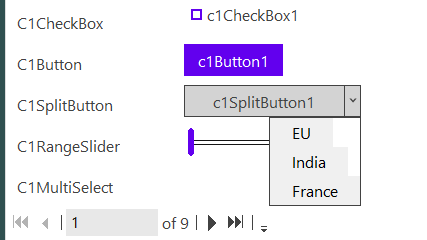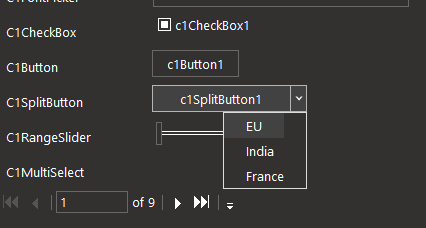Posted 19 April 2022, 6:27 pm EST - Updated 3 October 2022, 1:31 pm EST
Hi C1,
just noticed that a C1SplitButton does not look very beautiful with the theme “Office2010Black”: the image bar of the ContextMenuStrip dropdown has still light gray background:
See attached sample.
SplitButtonThemed.zip
This is probably a limitation of the ContextMenuStrip. But it seems there is a workaround: https://stackoverflow.com/questions/70643345/contextmenustrip-icon-transparency
=>Set “ContextMenuStrip.RenderMode” to “ToolStripRenderMode.System”.
My sample contains another control with a ContextMenuStrip (not shown in the screenshot), and here I can confirm that this workaround works. But I don’t know whether it has other side effects on the C1SplitButton. What do you think about this?
Best regards
Wolfgang