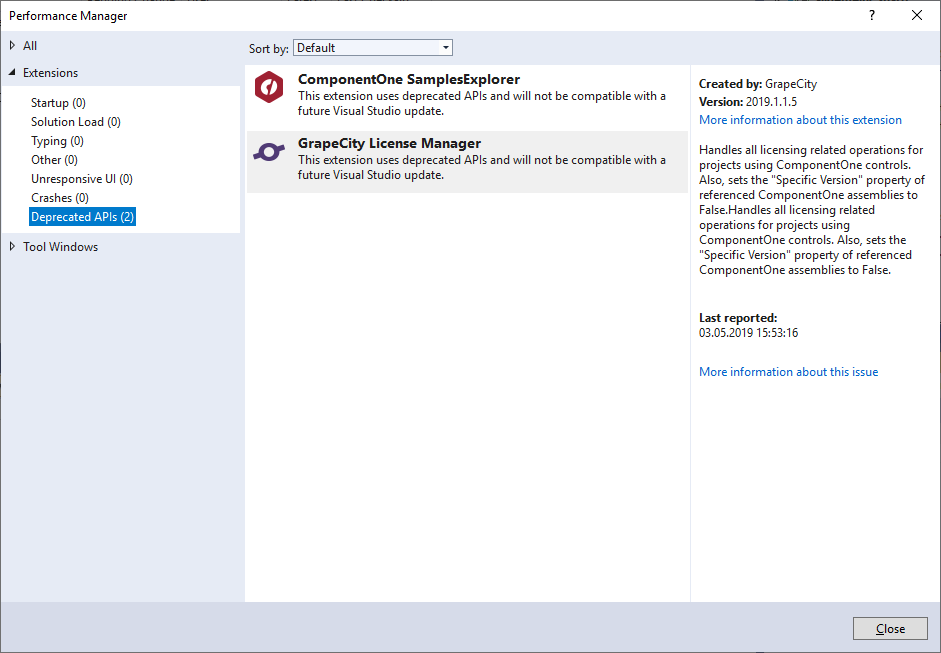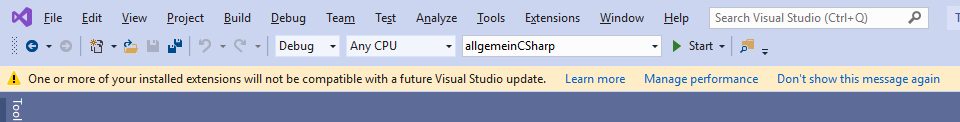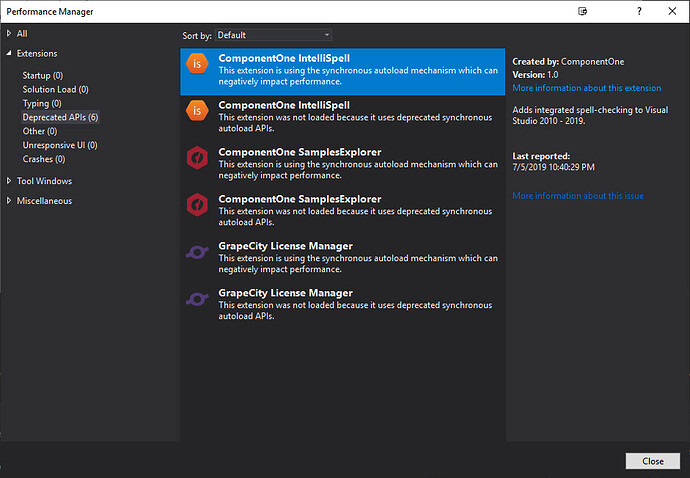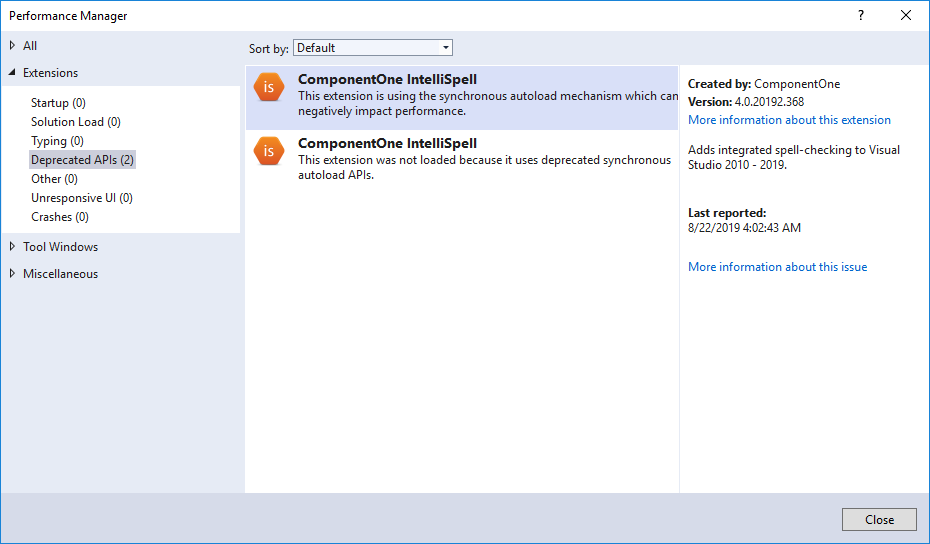Posted 3 May 2019, 1:02 am EST - Updated 3 October 2022, 3:50 pm EST
C1Studio and Visual Studio 2019: deprecated API
Posted by: wknauf on 3 May 2019, 1:02 am EST
-
-
Posted 3 May 2019, 3:06 am EST - Updated 3 October 2022, 3:50 pm EST
A bit more information: Visual Studio shows this warning message on startup:
The “Learn more” link points to https://docs.microsoft.com/en-us/visualstudio/extensibility/synchronously-autoloaded-extensions?view=vs-2019
Best regards
Wolfgang
-
Posted 6 May 2019, 12:40 am EST
Thank you for the images Wolfgang. The issue has been reported to the development team [ID: 377855].
I’ll get back to you as soon as it is fixed.Best wishes,
Ruchir -
Posted 6 July 2019, 4:00 am EST
Hi Michael,
All of these have been fixed, the updated packages should be available with the 2019 v2 release which is scheduled in the week of 23 July.Thank you for reporting the issues.
Prabhakar
-
Posted 29 July 2019, 11:13 am EST
Hello Prabhakar:
Can you provide an updated schedule fo the 2019 v2 release?Regards
Sergio
-
Posted 30 July 2019, 5:20 pm EST
Hi Sergio,
V2 was released on 31st July.
Thanks
-
Posted 5 August 2019, 11:47 pm EST
Thanks, the “deprecated” warnings are gone after updating to the newest version.
Wolfgang
-
Posted 22 August 2019, 7:34 pm EST
Hello,
Thank you for the image.
I can see that too. Hence, it has been forwarded to the development team [ID: 395210].
I’ll get back to you as soon as it is fixed.Best wishes,
Ruchir -
Posted 27 August 2019, 6:16 pm EST
Hello,
We are happy to inform you that the issue is now resolved. Please use the latest installer available at our website [https://www.grapecity.com/download/componentone-studio].
The warning messages would then disappear.
*Please uninstall ComponentOne (note down the serial key and deactivate ComponentOne before uninstalling) before running the latest installer.Best wishes,
Ruchir