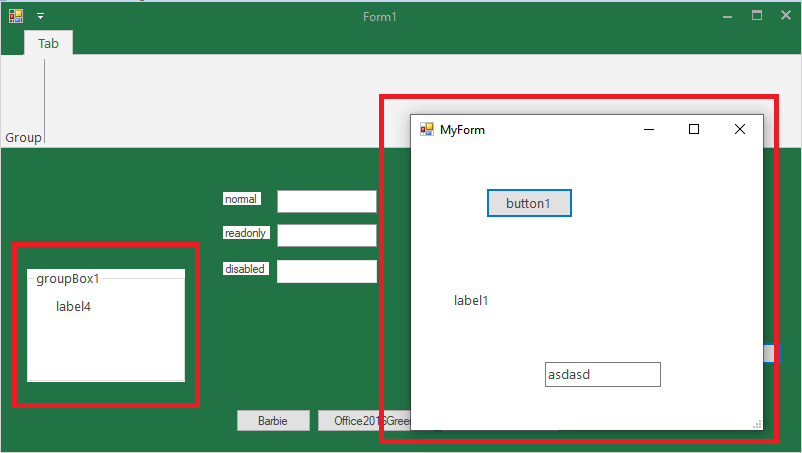Posted 21 January 2020, 2:13 am EST
Hi Mohit,
I never thought about using C1TextBox - did not see a benefit up to now ;-). Unfortunately, we have a large app with a lot of controls… Give me a few days to think about this option ;-).
But it seems that e.g. the “Office2016xyz” themes don’t make a difference beetween editable, readonly and disabled C1TextBox controls ==> thus bringing me back to the initial problem, and the situation is even worse as disabled textboxes are not different to normal boxes.
When playing around with themes, I noticed two problems:
a) C1ThemeDesigner 4.5.2 app (version .393) crashes when opening any theme and clicking on the “C1Ribbon” item in the “Theme tree”. Before the crash, there is an error “Your trial period has expired”.
Exception message:
System.Reflection.TargetInvocationException: Ein Aufrufziel hat einen Ausnahmefehler verursacht. ---> System.ComponentModel.LicenseException: Für den Typ C1.Win.Ribbon.C1StatusBar kann keine gültige Lizenz erteilt werden. Weitere Informationen erhalten Sie vom Hersteller der Komponente.
…which means that the license for C1StatusBar is invalid.
b) see attached sample: the themes “Office2016xyz” cause WinForms labels to get a strange background - not the default background of the form. Is this intended? It looks strange at least, and a “C1Label” does not show this behavior.
C1TextBoxTest.zip
Best regards
Wolfgang