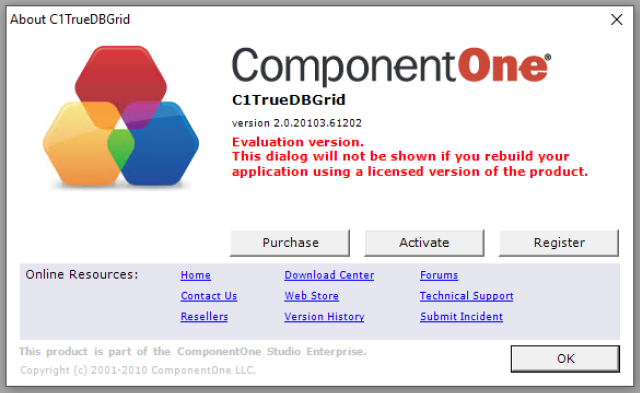Posted 14 July 2019, 7:14 pm EST - Updated 3 October 2022, 4:03 pm EST
Hi,
our customer is moving from windows 7 to windows 10.
Under windows 7 the application with the c1TrueDbGrid works fine without Evaluation Verison message.
In Windows 10 the Evaluation message appears (see attachment).
Any Idea … solution …would be appreciated
Thanks in advance
Petra