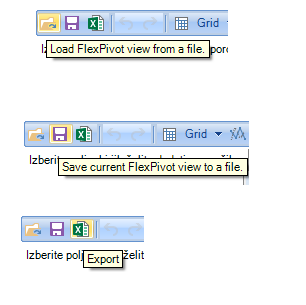Posted 26 June 2022, 11:29 pm EST
Is it possible to change the ToolTipText value of the C1FlexPivotSlicer buttons?
https://stackoverflow.com/questions/72769448/is-it-possible-to-change-the-text-value-of-the-c1flexpivotslicer-buttons[img]https://gccontent.blob.core.windows.net/forum-uploads/file-ad3ad3a6-2db7-455b-9f2c-d095a749e8eb.PNG[/img]