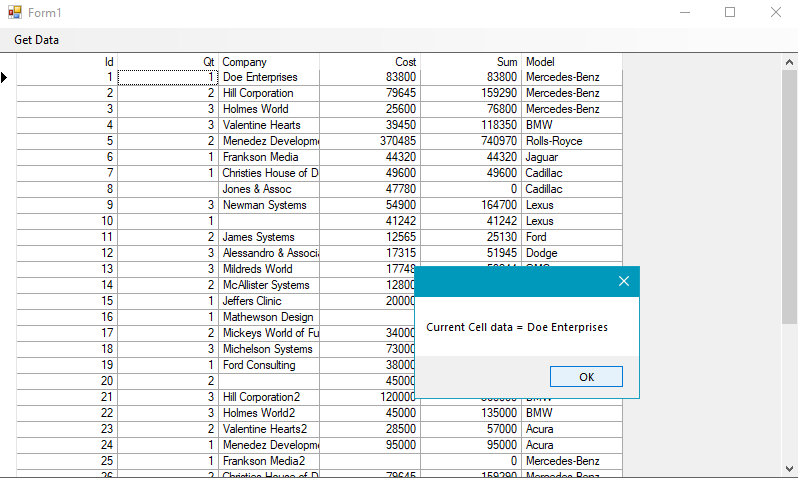Posted 14 February 2021, 9:10 pm EST
Can you help me please with the relevant code to obtain the correct text value for a column once that column has been moved by the user. When i use the following code I get the value for the column where the column was prior to its move:
grid.Columns(grid.Col).CellValue(grid.Row)
Thanks
Andy