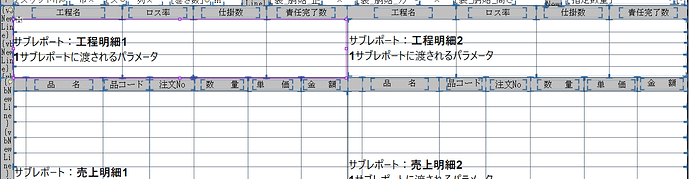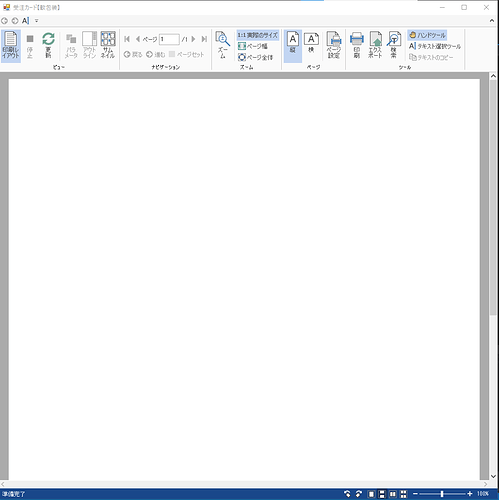Posted 23 February 2021, 10:33 pm EST
Hi I want to my SubReport run with new ConnectionString. This My CODE vb.net
ConnStr = "Provider=OraOLEDB.Oracle;Password=" & Q_Save_Pass & ";Persist Security Info=True;User ID=" & Q_Save_User & ";Data Source=" & Q_Save_Serv
For i As Integer = 0 To reportName.Count - 1
If flexReport.Fields.FindByName(reportName(i)) IsNot Nothing Then
CType(flexReport.Fields.FindByName(reportName(i)), SubreportField).Subreport.DataSource.ConnectionString = ConnStr
End If
Next