Posted 24 March 2021, 3:09 am EST - Updated 3 October 2022, 2:19 pm EST
Hello support-team,
I’ve got a question related to the DockingTab-control.
As you see in screenshot there are 3 tabs available. Page 2 is Enabled=False and so not selectable by mouse-clicks.
I expected that Page 2 is generally not selectable, but if you use cursor-keys (when tab-control has focus) then content gets visible.
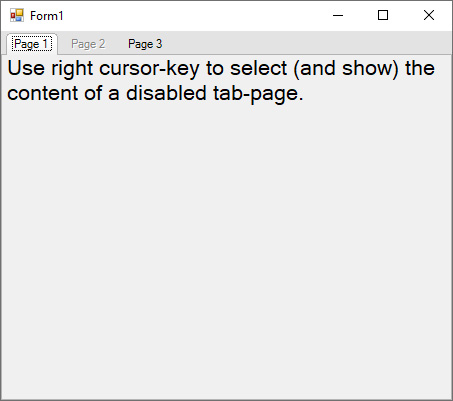
Is this the wanted behaviour?
Is there a simple way to prevent the disabled tabpage from selecting with cursor-keys?
Thank you!
Lars

