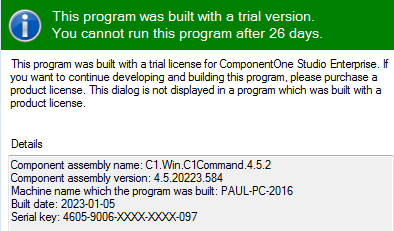Posted 9 January 2023, 6:32 am EST - Updated 9 January 2023, 6:37 am EST
We installed the latest C1 controls Winforms Edition for dotnet 4.5.2 and activated the controls in the license manager - see image.
Now, when running our projects it tells us that we are on a trial period for the “Enterprise” version - see image.
Why are we getting this “Enterprise” trial message?
How can we get rid of it?
Thanks.
– Paul